Artículos:
- Контроль доступів
- Як заборонити логін через соц. мережі
- Як встановити логотип (прев'ю) свого проекту для месенджерів
- Changing the project (cabinet) name and other public settings
- How to connect an additional office?
- Уведомления, которые получают ученики
- Додавання своєї оферти на платформу Kwiga
- Changing the password and login settings
- Changing personal information
- Sender settings and reply address
- How to delete a user account
- Important settings
How to connect and set up an additional office
En este articulo:
An additional office can be useful if you need to isolate the group products (team / contacts / statistics) or producers for verification Expert launch efficiency.
Connecting an additional office.
In the upper right corner, click on the name of the project, and in the drop-down menu select the settings tab.

Then “Cabinet”

And a blue plus as shown in the picture

Account settings
Go to the cabinet creation menu. Here you need to fill in the name of the subdomain (cabinet name). Important - this information will be displayed on the page with courses and in letters.

The rest of the profile settings, by default, are copied from the main cabinet. Click on the name in the upper right corner to switch between the rooms project, then the item “Expert”
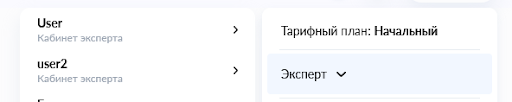
And in the drop-down menu to the name of the desired office.
¿No encontró la respuesta? Póngase en contacto con el servicio de soporte a través de chat en línea or Telegram
