文章:
- 访问控制
- 如何禁用通过社交媒体登录
- 如何为项目设置在聊天工具中显示的徽标(预览)
- Changing the project (cabinet) name and other public settings
- 将您的优惠添加到 Kwiga 平台
- How to connect an additional project
- How to set a specific language for a page on Kwiga
- 学生收到的通知
- Changing the password and login settings
- Changing personal information
- Sender settings and reply address
- Important settings
- 如何删除用户账户
- 项目(学校)展示页面
- 如何绑定自己的域名或子域名
- 项目中使用变量,可用变量列表
- 连接自定义域名(子域名)以发送电子邮件
- 如何添加公共项目信息和联系方式
- 学生个人资料设置
How to connect and set up an additional project.
An additional office can be useful if you need to isolate the group products (team / contacts / statistics) or producers for verification Expert launch efficiency.
Connecting an additional project.
In the upper right corner, click on the name of the project, and in the drop-down menu select the settings tab.

Then Project

And a blue plus as shown in the picture

Account settings
Go to the cabinet creation menu. Here you need to fill in the name of the subdomain (cabinet name). Important - this information will be displayed on the page with courses and in letters.

The rest of the profile settings, by default, are copied from the main project. Click on the name in the upper right corner to switch between the rooms project, then the item “Expert”
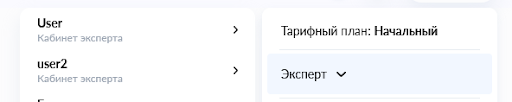
And in the drop-down menu to the name of the desired project.
