Άρθρα:
- Έλεγχος πρόσβασης
- Πώς να απενεργοποιήσετε τη σύνδεση μέσω κοινωνικών δικτύων
- Πώς να ορίσετε το λογότυπο (προεπισκόπηση) του έργου σας για εφαρμογές μηνυμάτων
- Changing the project (cabinet) name and other public settings
- Προσθήκη της προσφοράς σας στην πλατφόρμα Kwiga
- How to connect an additional project
- How to set a specific language for a page on Kwiga
- Ειδοποιήσεις που λαμβάνουν οι μαθητές
- Changing the password and login settings
- Changing personal information
- Sender settings and reply address
- Important settings
- Πώς να διαγράψετε έναν λογαριασμό χρήστη
- Σελίδα παρουσίασης έργου (σχολείου)
- Πώς να συνδέσετε το δικό σας domain ή subdomain
- Χρήση μεταβλητών στο έργο, λίστα διαθέσιμων μεταβλητών
- Σύνδεση προσαρμοσμένου domain (υποτομέα) για αποστολή email
- Πώς να προσθέσετε δημόσιες πληροφορίες έργου και κανάλια επικοινωνίας
- Ρυθμίσεις προφίλ μαθητή
How to connect and set up an additional project.
Σε αυτό το άρθρο:
An additional office can be useful if you need to isolate the group products (team / contacts / statistics) or producers for verification Expert launch efficiency.
Connecting an additional project.
In the upper right corner, click on the name of the project, and in the drop-down menu select the settings tab.

Then Project

And a blue plus as shown in the picture

Account settings
Go to the cabinet creation menu. Here you need to fill in the name of the subdomain (cabinet name). Important - this information will be displayed on the page with courses and in letters.

The rest of the profile settings, by default, are copied from the main project. Click on the name in the upper right corner to switch between the rooms project, then the item “Expert”
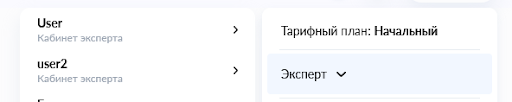
And in the drop-down menu to the name of the desired project.
Δεν βρήκατε απάντηση; Επικοινωνήστε με την υποστήριξη στην συνομιλία ή Telegram
