Kwiga — an alternative to Getcourse with new opportunities for course creators
The main difference of the Kwiga educational platform is ease of use. Everyone can work with an intuitive interface without the help of training videos or technical specialists. This saves precious time for working on quality educational content.
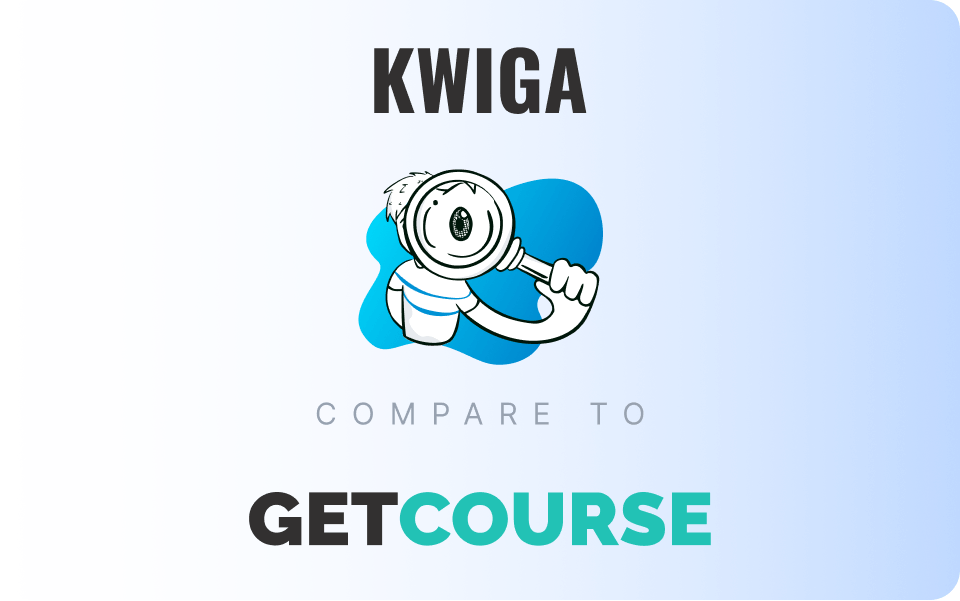
What do Kwiga and Getcourse have in common?
Both services offer opportunities for launching courses, webinars, trainings, and other types of educational content. The platforms can also be used for employee training and onboarding. All educational content is securely protected from copying, so course creators can rest assured about data safety. Additionally, both Kwiga and Getcourse offer gamification tools that increase participant engagement.
Make business management
easier with Kwiga!

Comparing Getcourse and Kwiga
Now let's move on to comparing the two platforms for creating online courses. To do this, we will consider the key indicators of both services.
We strongly recommend to base your choice on your own opinion and findings and be subjective on anything written in the Internet 🙂
paid setup (specialist services) and consultations (from $50)
Technical specialist for full account setup, Website, blog, and webinar editor, Mailing editor, Webinar moderator
What is important to compare when choosing an LMS?
When choosing an LMS, the following aspects should be compared:
Functionality
Evaluate how well the LMS meets your needs in terms of course types, tests, and assignments.
Ease of use
A good LMS should have an intuitive interface, easy access to features, and the ability to personalize according to user needs.
Integration
The LMS should integrate with information management systems, email, and calendars.
Security
The LMS should have password protection, access control, and data protection.
Customer service
A good LMS should have 24/7 support to resolve issues and assist users.
Price
Compare the prices of various LMS on the market for available functionality at different rates.

All of this will help you get an idea of how well the LMS will work in your organization.
Why Kwiga is better than Getcourse
No functional limitations
Both Kwiga and Getcourse do not limit functionality in subscriptions. The only difference lies in the number of users who will have access to the functionality and disk space. Unlike Getcourse, on Kwiga you pay for what you use. For example, if your online school is attended by about 200 students, it's better to buy a subscription for that number of participants and not overpay.
Minimum subscription cost (Entry Level Price)
Kwiga offers a lower monthly subscription price — starting from just $15 per month for full functionality. This favorably distinguishes this educational platform and makes it a good choice for newcomers in the educational field. Meanwhile, the cost of working with Getcourse is 4 times higher — $60 per month for the minimum package of features.
Help with setting up an online school
The Kwiga online course platform offers free service setup and consultations for all users. There is also a 24/7 chatbot available to answer any questions. Getcourse offers the same capabilities, but with one difference — technical specialist services and consultations are paid. Their price starts from $50.
Learning formats
Kwiga supports all LMS products: courses, marathons, closed communities, consultations, and checklists. This allows for creating educational content for every taste and guaranteed attraction of new users. The distance learning platform itself offers a large number of tools for course creators. Teachers can set up closed groups and communities and charge for participation in them.
Meanwhile, the Getcourse platform offers only one type of LMS product — trainings. This severely limits teachers' possibilities for delivering educational material.
Sign up for a demo period and create your first online course on Kwiga today!
Start now
Team creation
On Kwiga, you can create a team that will manage a series of trainings or webinars on the platform. They can be assigned any roles and given any access rights to your course materials. Getcourse, on the other hand, supports only 4 roles in a team: technical specialist for full account setup; editor of the site, blog, and webinars; mailing editor; and webinar moderator. As a result, on Kwiga, you can create an extended team of specialists with all possible roles, without being limited to pre-set ones.
Testing capabilities
The Kwiga course creation platform allows you to create tests with any task formats (tests, matching, fill-in-the-blanks, word formation from letters, surveys) and types of answers (text, images, files, voice messages). Getcourse offers only two task formats — single answer or multiple choice. Moreover, answers can only be given in comments under the task.
Gamification of online courses
On Kwiga, you can use tools for gamifying educational content. Students accumulate points for completing tasks and tests. Meanwhile, the Getcourse educational platform also offers opportunities for implementing game mechanics in online trainings, but there is one 'but' — there is no summary table for each completed task.
Support for multiple languages
The Kwiga platform supports the creation of courses with multiple language versions. Course creators can upload materials for each version in their personal account. Thanks to the multilingual interface, course participants can receive content in their chosen language.
Getcourse, on the other hand, does not have tools for creating multilingual trainings, so students only have access to videos in one language.
Course management
Users of the Kwiga distance learning platform can easily manage their online school thanks to a convenient CRM system. It allows automating routine marketing and course sales processes through automatic data analysis and detailed report generation. Moreover, you can freely export any data. The CRM is available in two versions — basic and extended.
Getcourse also has a built-in CRM system, but it does not support data export. That is, if you decide to change platforms or send mailings to contacts on an external resource — it won't be possible.
Webinar creation
Kwiga offers tools for recording webinars. Later, recorded videos can be combined into modules and turned into a full-fledged online course. Course creators can also conduct live broadcasts and communicate with their audience from small groups to tens of thousands of participants in any format — from personal correspondence to adding images and voice messages.
Kwiga supports integration with Youtube Live, Zoom Meetings, Zoom Webinars to expand opportunities for course creators. Meanwhile, creating webinars on Getcourse is only possible through Youtube Live, and conducting live sessions in Zoom is not integrated into the platform.
Responsive support service
On Kwiga, every user can influence the development of the course creation platform. If you have ideas about the features and functionality you need, you can always contact the support service. Developers consider each request and add truly important tools for the convenience of course creators.
Getcourse is a large educational platform that sometimes experiences difficulties with expanding functionality. Therefore, many features that work on other popular services are unavailable here.
Launch your first online course on Kwiga in just 30 minutes.

Conclusions
Let's summarize. The Kwiga educational platform differs from Getcourse with a lower subscription cost, free consultations for course creators, support for all types of educational products, extensive testing and gamification capabilities, as well as easy creation and management of online courses.
Contact our 24/7 Care Department or find an answer in our Help Center. We are always ready to help you set up the online learning LMS platform!

