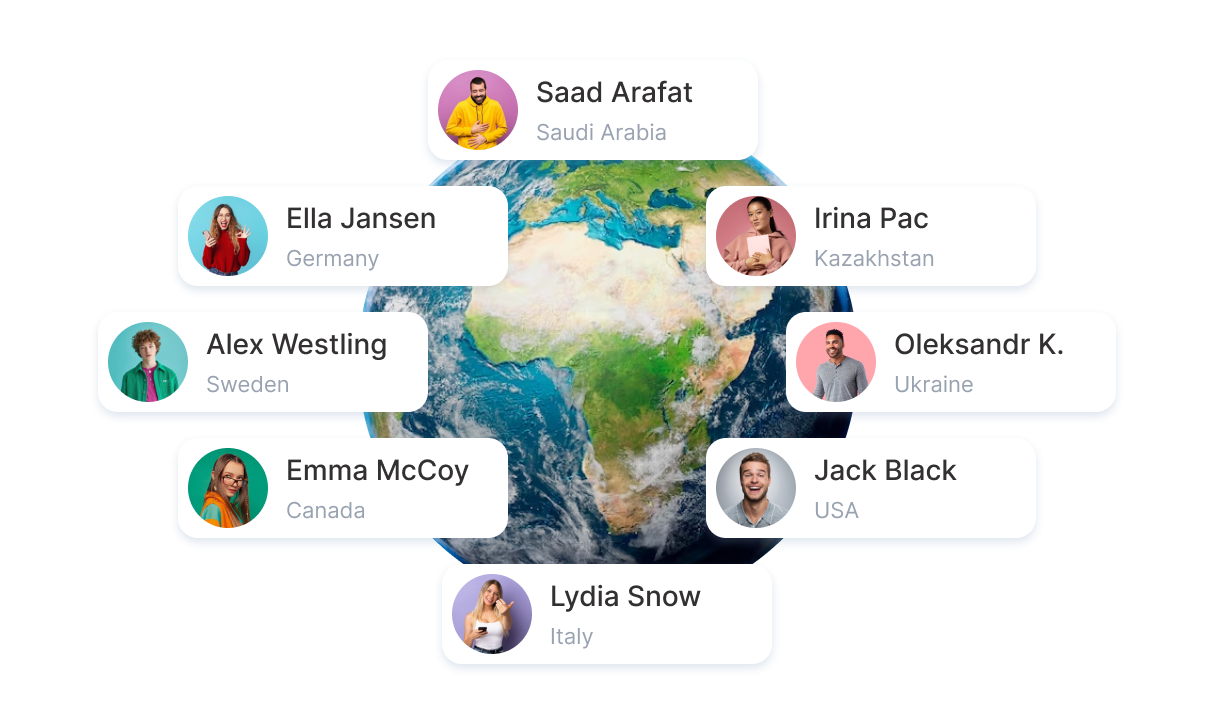Kwiga Staff Training System
Automate employee training with a convenient LMS and cut corporate costs.

«The best way to succeed is to invest in the development and training of your employees.»
Broad Capabilities of the Kwiga Staff Training and Development Platform
Get access to a multi-format corporate training platform. Kwiga combines a learning and assessment platform, knowledge base, notification and communication system, and API integration with company systems.
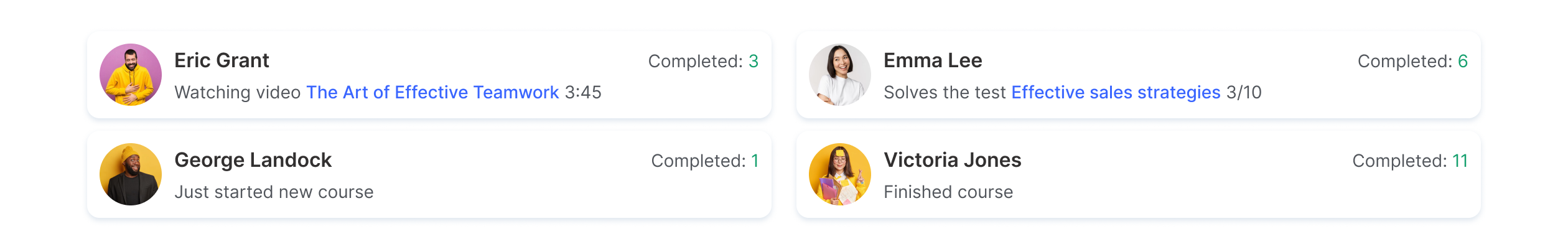
Why Is Kwiga LMS a Great Choice for Interactive Learning?
Broad Functionality
Kwiga offers over 100 features to bring your ideas to life. Unique offers for personalized learning will help you tailor your training program to the real needs of your employees.
Personalized Approach
Powerful tools and customer care are perfect for launching practical online staff training for your company. Our team will provide a personalized approach to solve your challenges.
Fast Deployment
Thanks to our user-friendly course builder and intuitive interface, you can launch your online school in just 30 minutes. We value your time and know how vital it is to start quickly, so setting up and launching corporate training on Kwiga is hassle-free.
Flexibility and Scalability
The need for quality training increases as a company grows. The Kwiga staff training management system allows you to work with any number of employees in the same efficient way.
Easy Data Handling
We offer cloud storage, a secure and convenient way to store, share, and use files online. Whether you need a solution for your corporate training activities or just want to free up space on your personal devices, storing your data in the cloud is always a good idea.
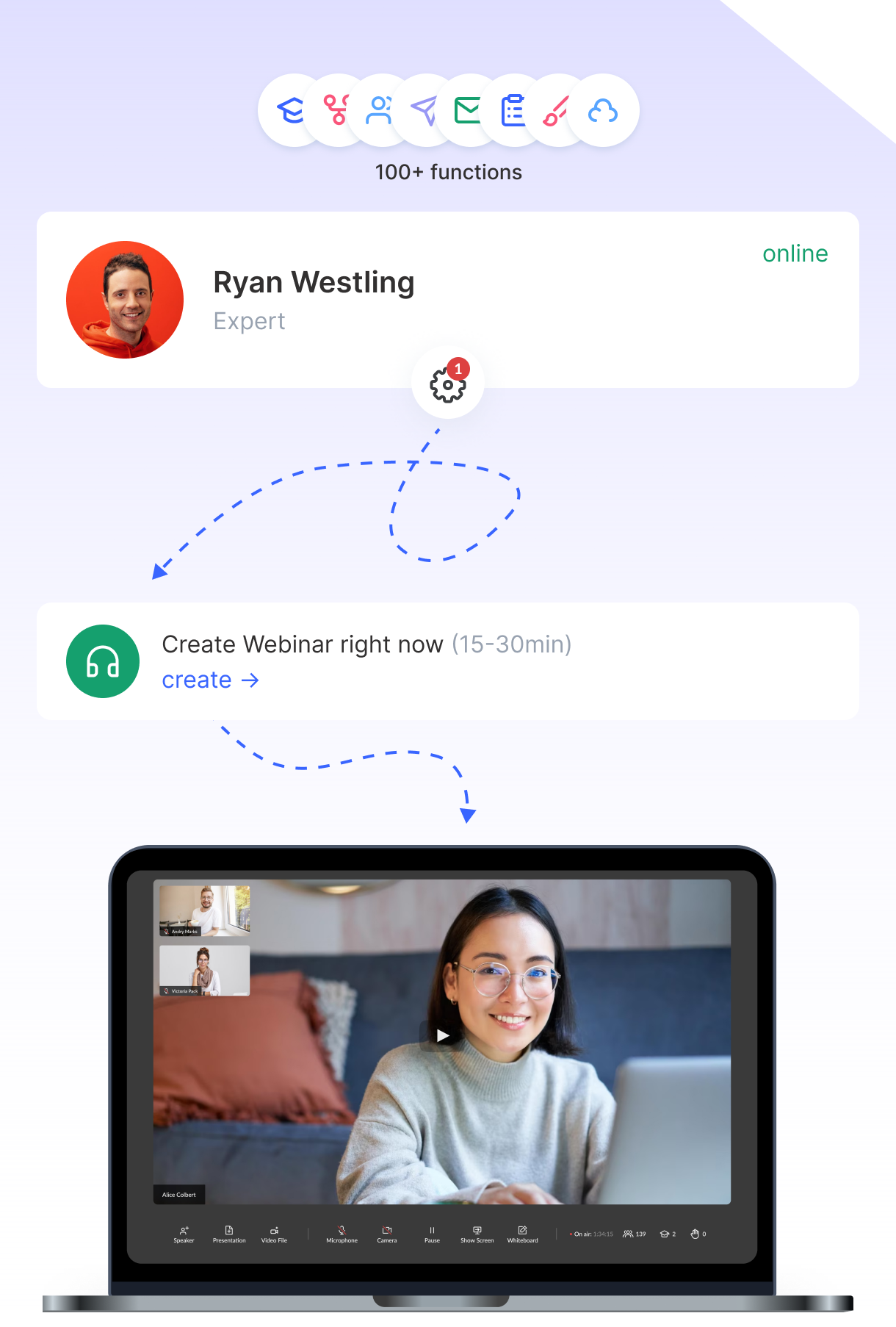
Interactive Capabilities of the Corporate Training Platform
Interactive Lessons
Kwiga offers interactive lessons that include multimedia presentations and video and audio materials. This helps to make the learning process more engaging and effective.
Individual Development Plans
The employee training platform allows you to create individual development plans based on assessing employee competencies. This helps to set clear training goals and track the achievement of these goals.
Discussion Forums and Chat Rooms
The staff training and development platform includes communication and discussion tools that allow employees to share knowledge and experiences, fostering a strong corporate community.
Mobile Learning
Kwiga also provides a user-friendly mobile app that makes lessons convenient and accessible anytime and anywhere, perfect for today's fast-paced work schedule.
Seamless Integration with External Resources
Integrating with external educational platforms and resources expands corporate learning and development opportunities.
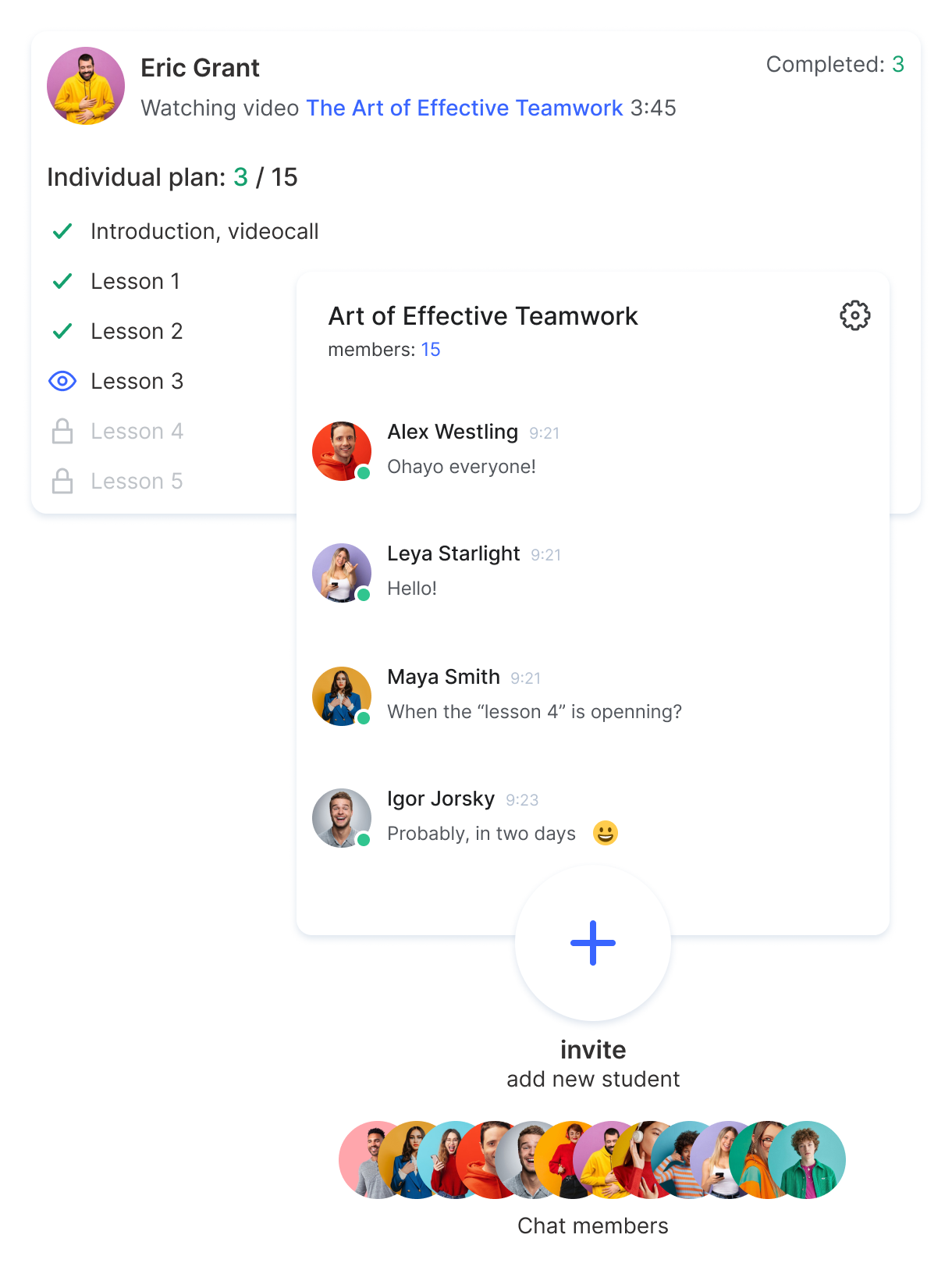
Automate Training. Save Managers' Time and Resources Streamline your HR department's workflow by relieving employees of a boring routine
Staff Onboarding
Reduce onboarding time for new employees. Help newcomers get acclimated to the job faster while saving time and money.
Training
Build the company's knowledge base. Ensure your employees have the skills to be productive and grow your company.
HR Processes
Establish a flexible and effective system of interaction with employees (coaching, feedback, knowledge assessment, etc.).
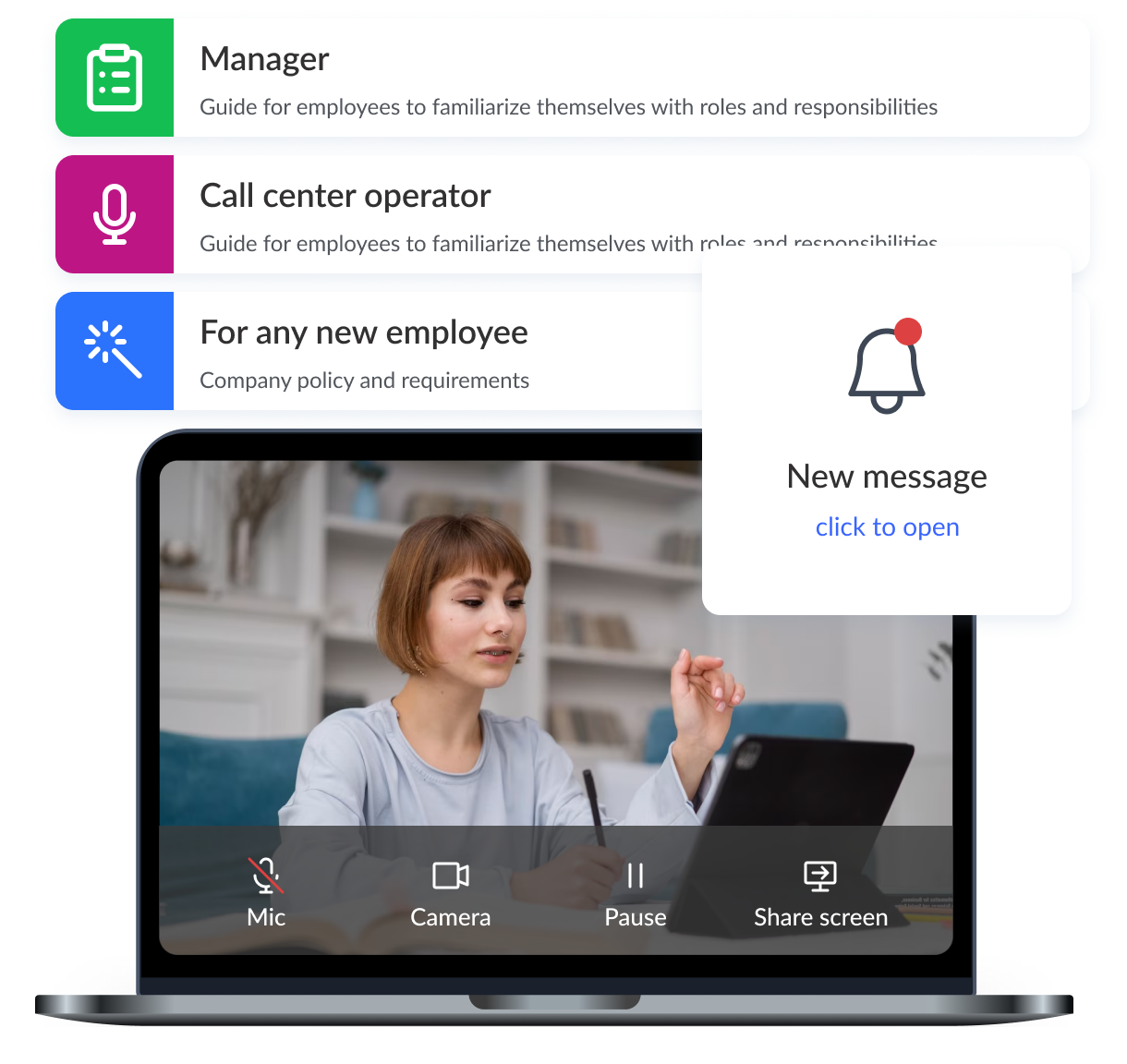
Evaluate Employees Effectively Use professional tools to test their knowledge.
Integrated Tests and Exams
Integrated tests and exams provide an objective assessment of employee knowledge and skills. Customize the questions to your industry and specific job requirements.
Soft Skills Assessment
Adjust assessment criteria and grading scales to your organization's internal standards, ensuring consistency and accuracy of assessments.
Variety of Homework Types
Offer recorded audio and video responses to your students (in development). This is an excellent way for employees who deal directly with customers to practice communication skills.
Book a demo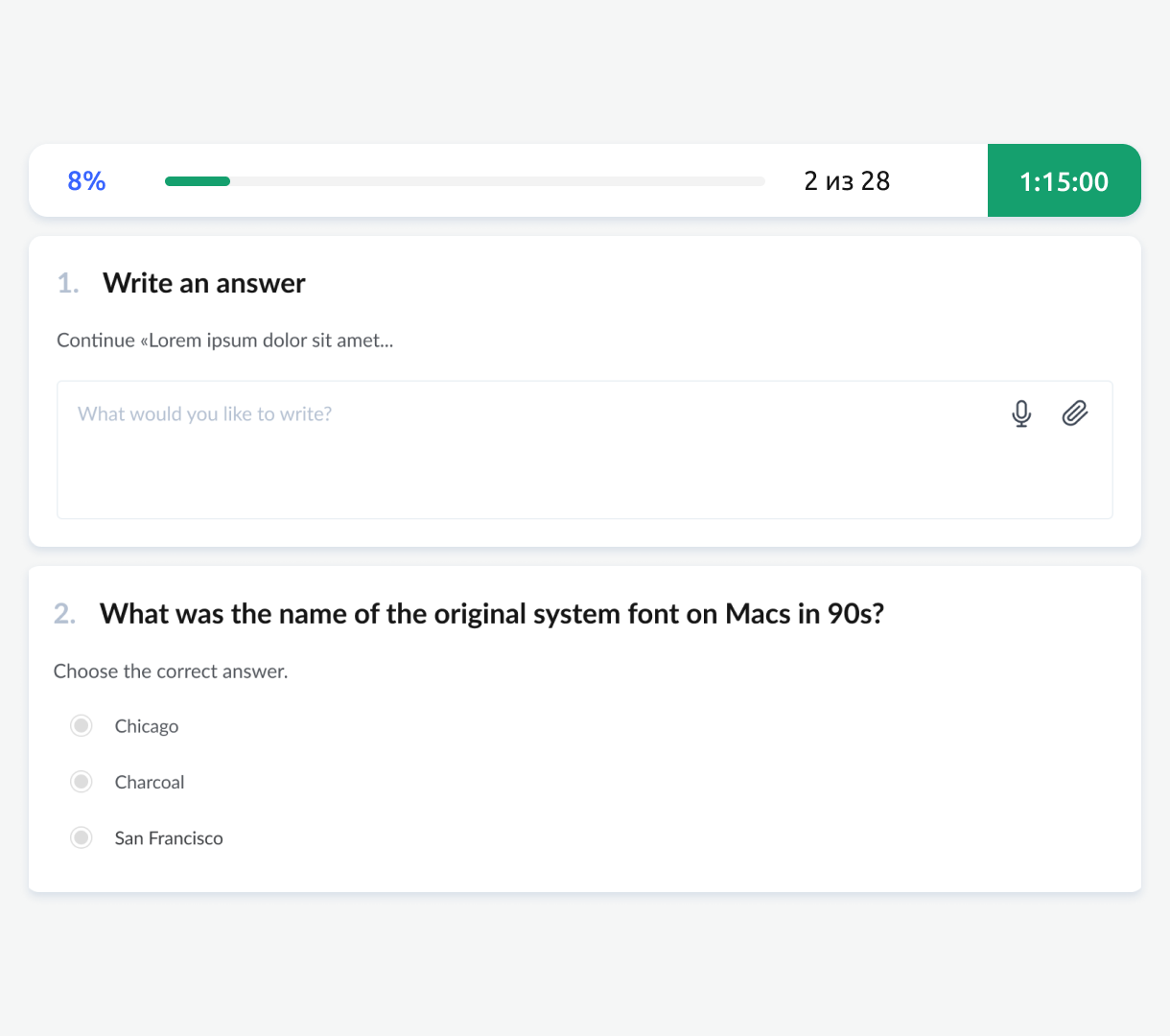
Customize Your Employee Training Platform Stand out from other corporate training programs.
Flexible Interface Customization
Kwiga provides full interface customization, including colors, logos, and other branding elements. Create a unique and recognizable style that matches your company's corporate identity.
Modularity and Extensibility
The staff training platform offers a modular structure, allowing you to add or remove functional blocks according to your organization's changing needs.
Adaptive Design
The Kwiga platform is optimized to work on various devices (including smartphones, tablet PCs, and computers), providing easy access to training materials anytime, anywhere.
Multilingual Support
Multilingual support allows you to create courses in different languages. Build effective training programs in the multicultural environment of global companies.
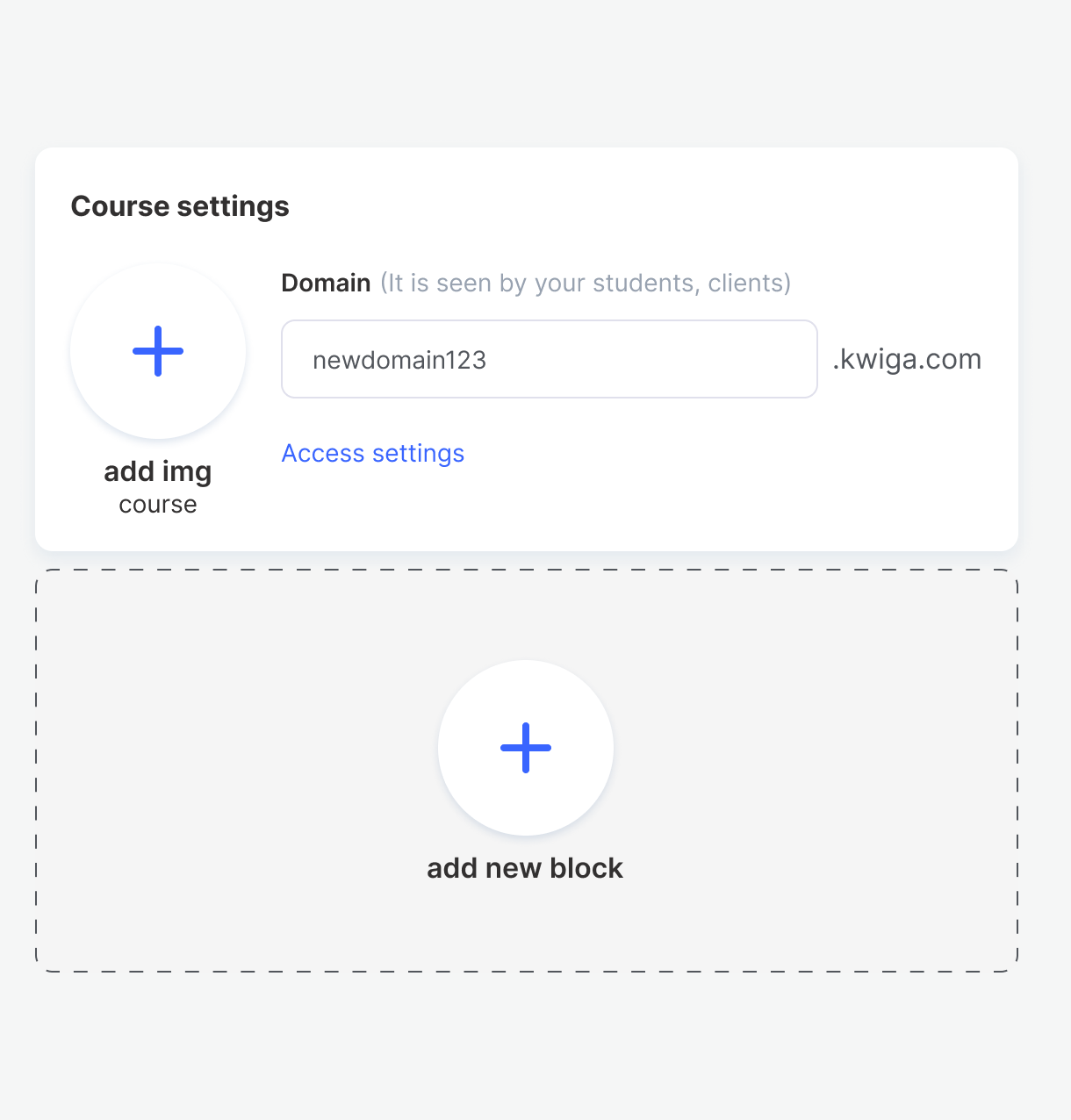
Create an Engaging Learning Experience Stimulate people’s motivation and increase the effectiveness of training.
Instant Feedback
The staff training platform provides instant feedback after completing each lesson or test. This allows employees to quickly understand their strengths and weaknesses and work effectively to improve their skills.
Gamification
Using game elements such as points, medals, and rankings motivates employees and promotes healthy competition in online employee training.
Virtual Simulations
Quality workplace simulations allow employees to practice and develop skills in a safe and controlled environment.
Collaboration and Closed Groups
Kwiga, as a staff training and development platform, allows you to create discussion boards, closed groups, collaborative assignments, and group projects. Building a sense of community and promoting effective group learning are significant advantages over traditional classrooms.
Certification
Certificates of completion reward achievement and encourage further development of employees. You, in turn, gain access to branding tools and dozens of templates.
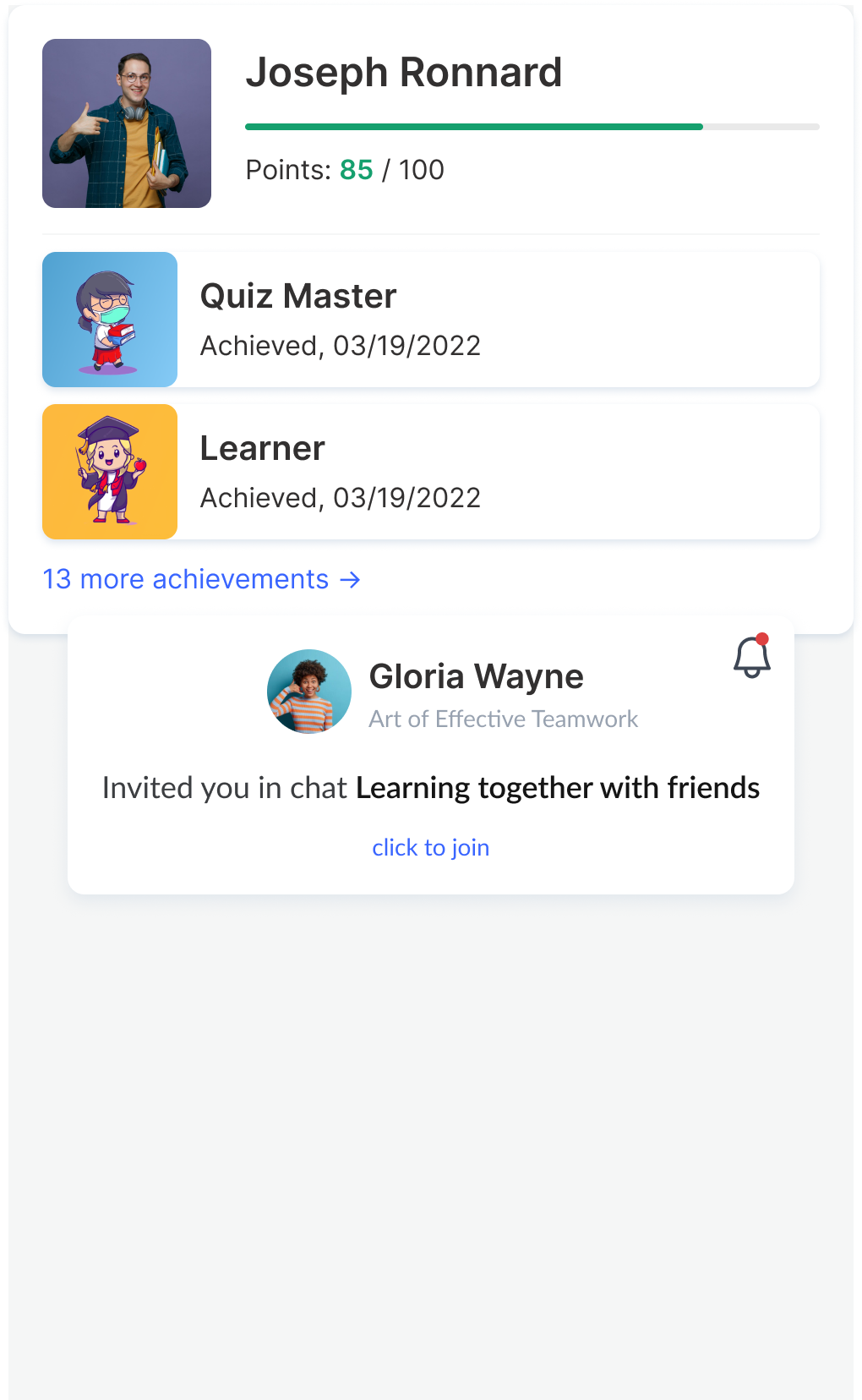
Reporting and Analytics Learn more about the effectiveness and efficiency of staff training.
Advanced Learning Analytics
Our staff training platform provides detailed analytics on all aspects of training. Track employee progress, learning levels, time spent on courses, and more to view training effectiveness comprehensively.
Flexible Reports
Create customizable reports that fit your organization's unique needs. Choose from a variety of templates and filters to gather relevant information.
Track Course Completion
Get accurate data on which employees have completed specific courses, what grades they earned, and how quickly they learned the material.
Evaluate the Course Effectiveness
Evaluate which courses are most effective and popular with employees to optimize and develop training content. Managers can access analytics on each employee's progress and the team in general, including statuses and deadlines. Administrators can see all data on learners in different slices, the most popular programs, problem areas in the content, etc.
Book a demo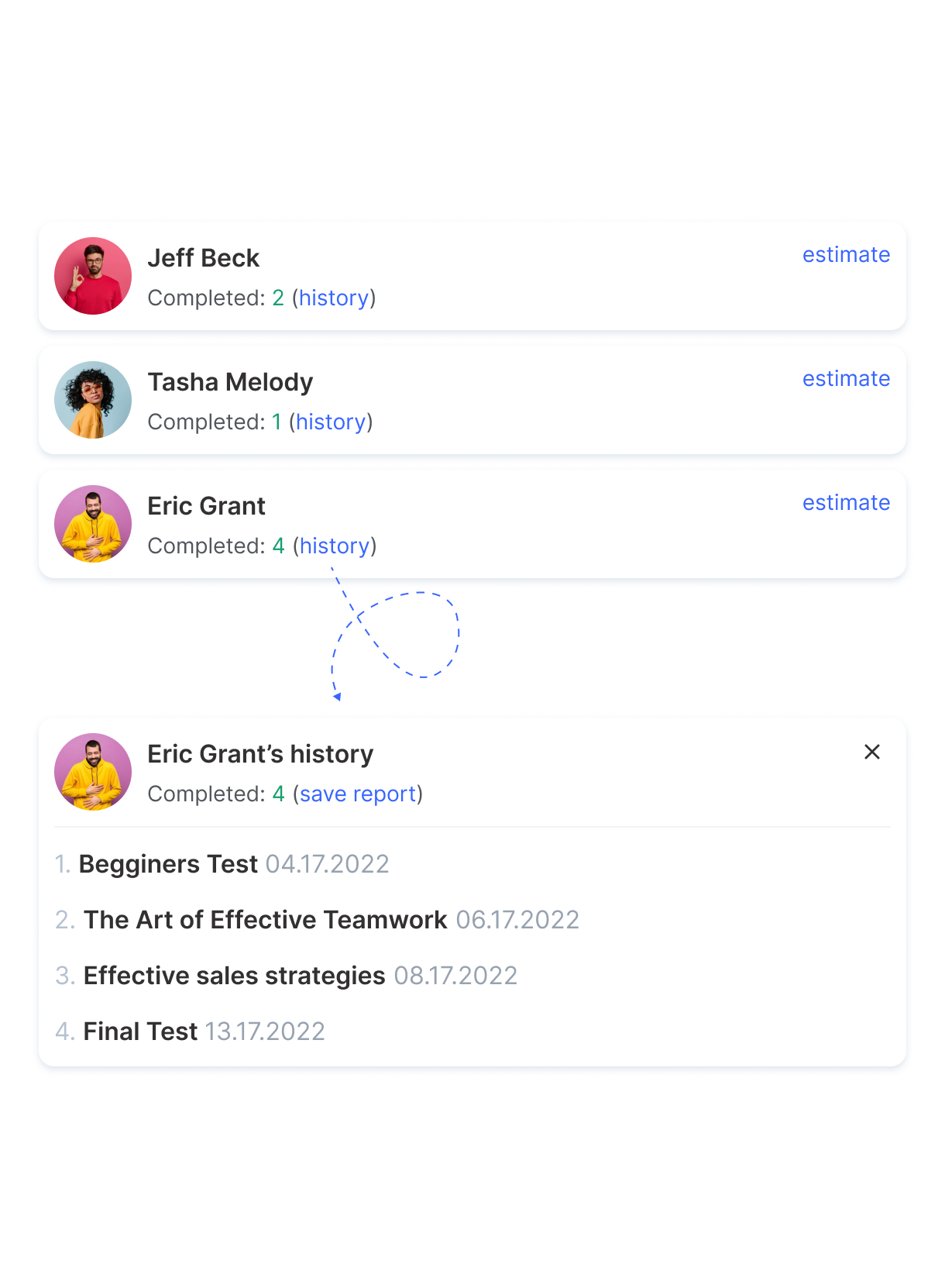
Extensive Integration Options Expand training opportunities for your staff.
Integration with Corporate Systems
Kwiga easily integrates various corporate systems, such as HR platforms, CRM, ERP, and project management systems. This ensures seamless data exchange and improves the management of company resources.
Social Media Integration
Integrating with social media helps users register, log in, and utilize social media for training and knowledge sharing.
Integration with Video Hosting and Video Conferencing Tools
Kwiga's staff training platform supports YouTube and Vimeo to expand access to training course material. And the ability to host live classes via Zoom ensures high-quality video and sound during each lesson.
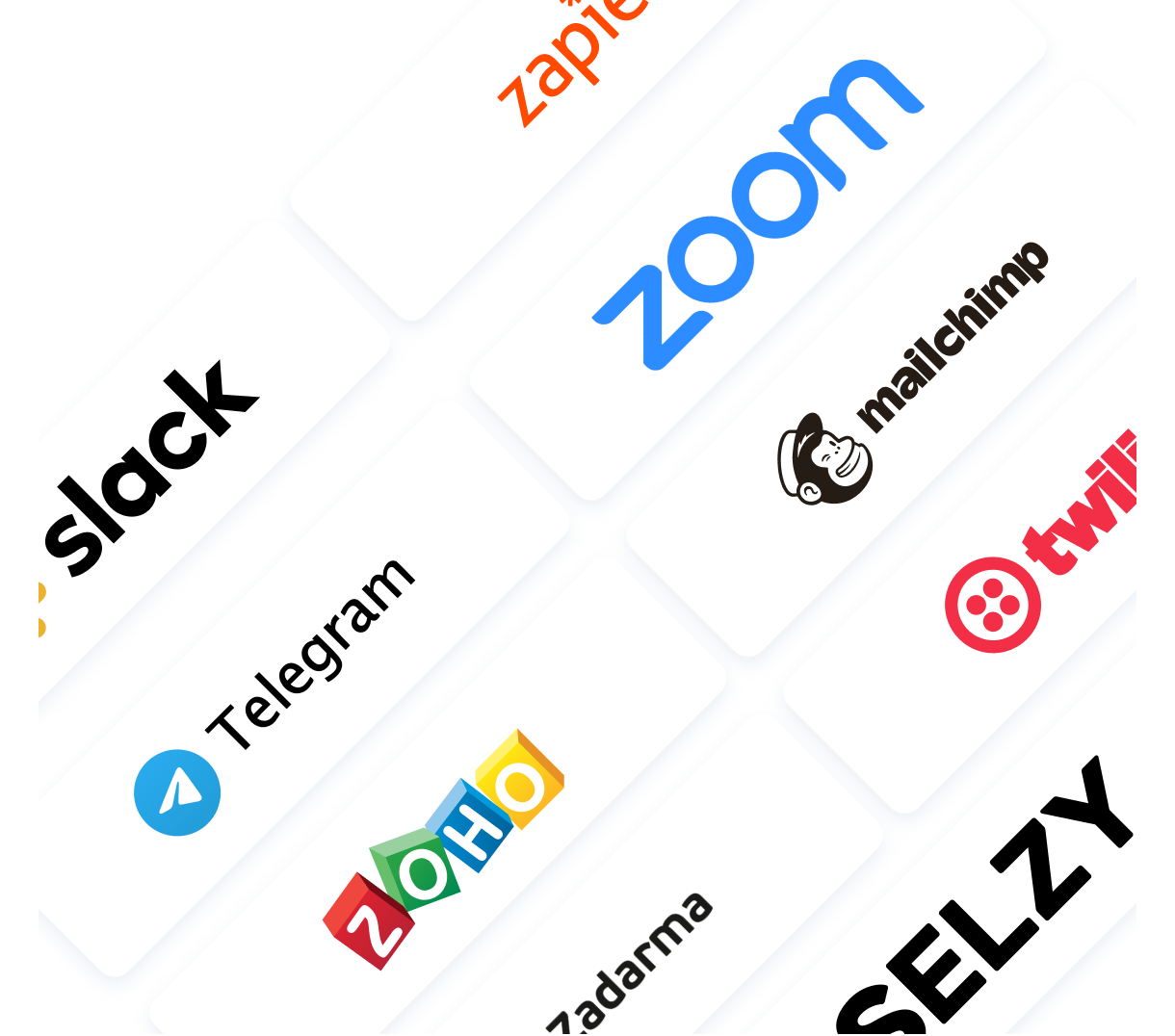
Support Team That Is Always At Your Service
We offer 24/7 support for any questions you may have while using the Kwiga platform. Our Care Service is always there to help you until you achieve your online learning goals:
Messenger and email support
Access to an extensive knowledge base with instructions, FAQs, and best practices for using the staff training platform
Personalized consultations to help you set up and use the platform
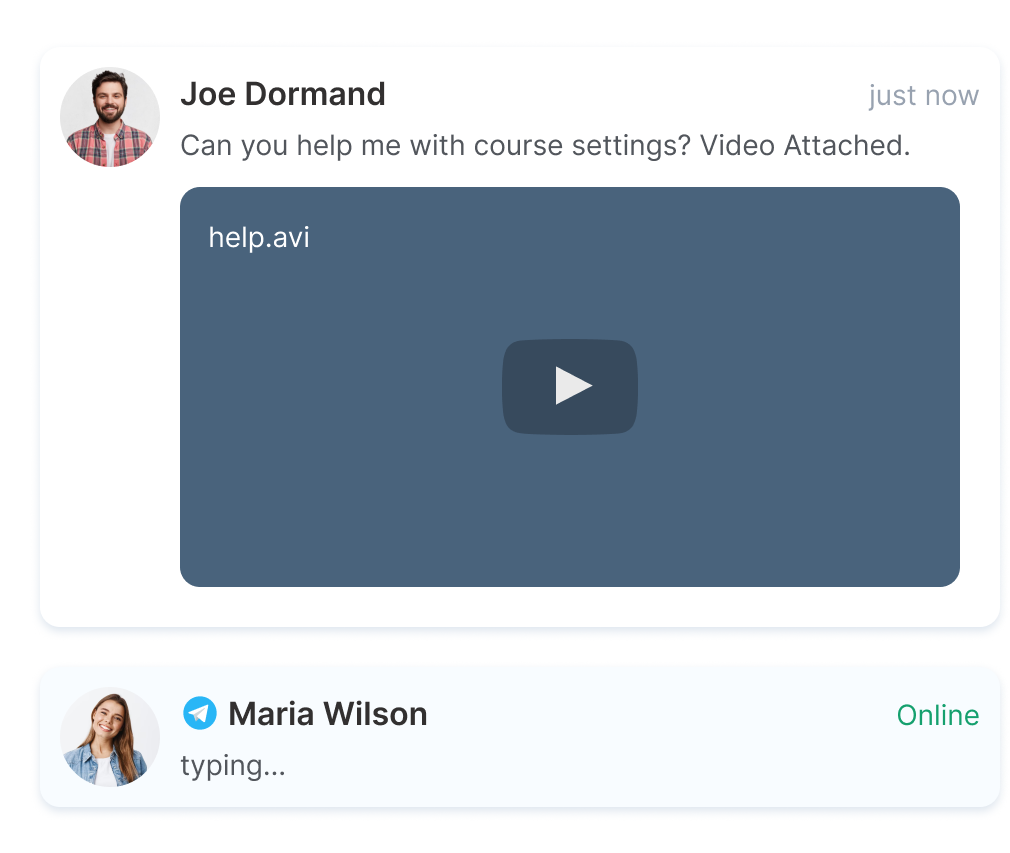
Use Global Experience in LMS Implementation
A Gallup Institute survey shows that 75% of companies use staff training platforms. Now, we see these systems and tools everywhere. On Kwiga, you can join the progress. Connect your employee training system and manage your training budget efficiently.
Start Now