Kwiga — a new alternative to WeStudy without limitations for your ideas
Kwiga: a platform for schools of any scale with easy access to managing educational materials, automated processes, and student performance analytics.
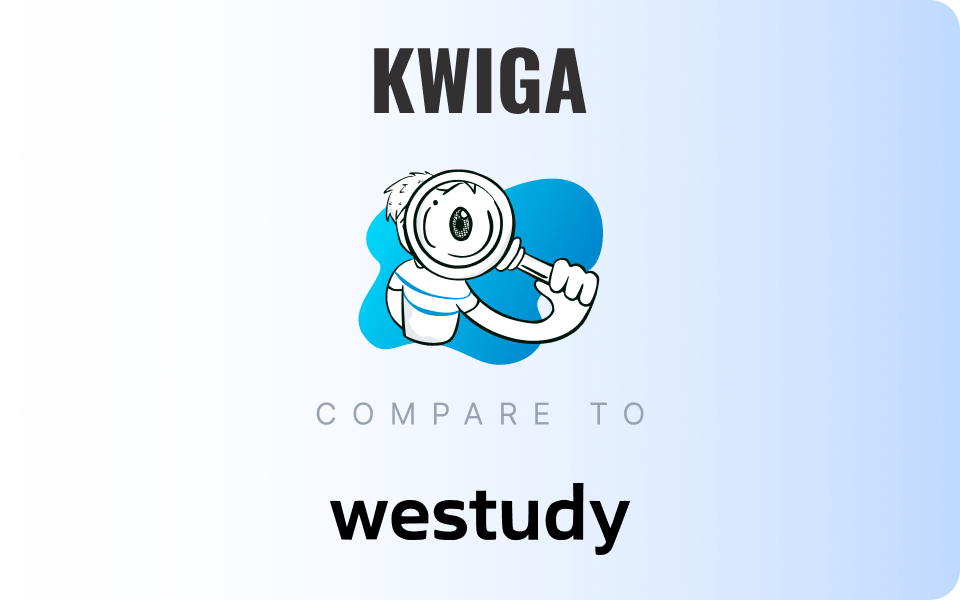
An alternative to WeStudy with greater capabilities: why Kwiga will be your choice
Thanks to the Kwiga online learning platform, online course creators can launch a course for any number of students, easily manage participant groups, and track their performance.
Expand the capabilities of your educational business with Kwiga

Comparing Kwiga and Westudy
The main difference between Kwiga and WeStudy is the absence of limitations. Course creators can launch any format of educational content — courses, webinars, trainings, etc. Teachers can also create closed groups and organize many activities for e-learning.
We strongly recommend to base your choice on your own opinion and findings and be subjective on anything written in the Internet 🙂
What is important to compare when choosing an LMS?
When choosing an LMS, the following aspects should be compared:
Functionality
Evaluate how well the LMS meets your needs in terms of course types, tests, and assignments.
Ease of use
A good LMS should have an intuitive interface, easy access to features, and the ability to personalize according to user needs.
Integration
The LMS should integrate with information management systems, email, and calendars.
Security
The LMS should have password protection, access control, and data protection.
Customer service
A good LMS should have 24/7 support to resolve issues and assist users.
Price
Compare the prices of various LMS on the market for available functionality at different rates.

All of this will help you get an idea of how well the LMS will work in your organization.
Why is Kwiga better than WeStudy?
Minimum cost (Entry Level Price) of subscription
The WeStudy educational platform offers favorable conditions for small schools where student division between curators is not required. The minimum rate is $11 per month (for courses up to 200 participants). However, if the number of students exceeds 200 or a manager is added to handle your students, you will need to take the next rate — $37 per month. It is also worth noting that email newsletters and a chatbot for service are not available on the basic rate.
Meanwhile, the Kwiga distance learning platform offers all functions at half the price — from $15 per month.
Scope of application
WeStudy is suitable for those experts who conduct 1 course for a small audience and do not work on selling additional products or updating their course list. This platform can also be used for courses where feedback from curators or the course author is not expected (i.e., self-paced), as providing full feedback on assignments and assessing progress in the course is not possible.
Kwiga offers opportunities to launch a wide range of activities — educational courses, online schools, training and onboarding of employees, partners, etc.
Care and support service
The WeStudy care service is available during limited hours, and even during these hours, there is no guarantee that you will receive a response. Course creators often complain that they received a response from support staff a week after numerous reminders. Therefore, if you are setting up and launching a course (and thus questions are simply inevitable) — it is better to consider other options.
The Kwiga educational platform offers a responsive care service that operates 24/7 and is ready to help with service setup.
LMS product support
Kwiga allows the creation of different types of educational activities — courses, marathons, closed communities, consultations, and checklists. This opens up space for creativity and provides wide opportunities for course creators.
WeStudy supports the creation of only one type of educational content — courses. However, they can be adapted into a checklist by granting access to specific files.
Team capabilities
On WeStudy, teachers and managers can grant access only to a specific module or set access to specific courses. It is impossible to grant different levels of access to different courses. Also, users cannot appoint a manager as a curator of a specific group of students or restrict access to certain settings for a technical specialist.
On Kwiga, on the contrary, you can assemble a team of teachers, managers, and technical specialists. They can be assigned any roles in your chosen group or course.
Communication with students
WeStudy offers a built-in communication system with students and managers, but there is no possibility to create a general chat. Checking and communication on assignments and comments are in separate sections, which confuses both students and managers themselves.
On Kwiga, all interaction tools are always at hand. Teachers can communicate with students in private messages, a general chat, and comments during webinars. There is also the possibility of quality feedback on homework.
Try Kwiga's features to expand your business
Sign up for a demo
Testing capabilities
The Kwiga educational platform offers the creation of tests with various types of tasks (assignment, single choice, multiple choice, matching, fill in the blanks, survey, Likert scale, sorting, word formation) and types of responses (text, image, file, voice message).
On WeStudy, only two types of tasks are available — one answer and multiple choice. Tasks can only be answered with text, but there is the possibility to upload files (including video and images).
Gamification mechanics
Kwiga offers teachers opportunities for gamification. Students accumulate points for passing intermediate and final tests. All data is available in a ranking that can be found in the personal account. Students can also track their personal progress in completing a series of webinars or trainings.
On the WeStudy online course platform, students can earn points for assignments, but these points cannot be spent. As for progress, users can only see the % of completion.
E-commerce
On Kwiga, you can connect payment systems (Paypal, Stripe, Klarna, Allpay, Wayfropay, PayU, Fondy, Przelewy24, MonoPay, LiqPay, CoinPayments, Interkassa, Portmone, PayProGlobal) and receive payments from anywhere in the world. This feature is available to all users.
WeStudy also allows accepting payments on the first rate. The only difference is that regardless of the chosen subscription, you can connect only 1 account on the payment system. If you have 2 or more accounts on one payment system, you cannot add them all. This can cause inconvenience when using the service. For example, when the limit on the received amount is exhausted and you need to change the account, or you want to receive payment for one product to one expert's account and payment for another course or consultation to another.
CRM system
The WeStudy platform offers exclusively working with contacts. However, the search is only possible by two fields: tags and country. Therefore, tracking sales within the service is not possible, which significantly reduces the possibilities for analytics.
On Kwiga, on the contrary, a full-fledged CRM system is available in two versions — basic and extended. Regardless of the choice, teachers can conduct complex data analysis and make the right business decision. Standard reports are provided for analysis and control of typical business processes in an online school, but the platform also allows you to create a personalized report using the constructor.
Marketing newsletters
The Kwiga educational platform allows creating and launching newsletters of various types (welcome letters, promotions, reminders, etc.). You can send letters immediately or set up delayed newsletters with a specific interval. There are tools for working with email and messengers.
On WeStudy, newsletters are available via email and Telegram. However, users do not have the ability to create delayed emails. Only a limited list of course students, all students, and managers are available as recipients.
Get a consultation on transferring materials, settings, and databases from Westudy to Kwiga
Sign up now
Conclusion
To sum up. The Kwiga platform for online courses stands out with the following advantages: availability of tools for creating any educational content, affordable pricing plans, responsive support service, support for all LMS products, extensive communication and testing capabilities, as well as a multifunctional CRM system.
Contact our 24/7 Care Department or find an answer in our Help Center. We are always ready to help you set up the online learning LMS platform!

