Creating an online course is a pretty sensitive subject. Of course, the product should stand out from competitors, but an inexperienced designer might commit a mistake when showing all his skills using digital tools. However, this is where you need to pay more attention to the needs of the students. We aren't talking about the suitability of the elements on the pages but the excess variety. It increases the cognitive load on the learner and violates the main principles of e-course creation: uniformity and integrity.
Why It Is Important Not to Overdo Creativity When Producing an Online Course
What is better: the precision and uniformity of the course or a large number of creative elements? There is no exact answer to this question. First, it depends on the general demands of the educational business owner and the target audience's habits. In this case, clear logic and structure must be present, but sometimes they are broken.
Let's look at 8 common mistakes committed when designing an online training course and how to avoid them in your work.
1. Meaningless Headlines
If you ignore the headlines, you're missing out on an opportunity to support the added value of your course. This is where the WIIFM (What's in it for me) approach comes to play. By adding a distinctive and descriptive headline, you can immediately show customers the importance of your online training and encourage them to learn more.
Unfortunately, many eLearning creators don't give due attention to the title or skip it altogether. You may know precisely what your lesson or study module is about, but the students won't. That's why such a small step like creating a headline can be critical to the success of a course. Students will feel confused or annoyed because they will not know why they should join an online course.
It's much better to come up with a powerful and engaging headline. In this case, it's worth paying attention to the needs of your students. For example, "Creating a Website" doesn't sound as convincing as "Creating a Professional Website in 3 Hours". The second option focuses on clients' pain and meets their needs to benefit you and the students.
2. Distorted Images
Another classic visual mistake that you can regularly see in e-learning design. Often, the problem occurs when the image is resized. The picture is distorted when it's scaled too much in height or width. The result is obvious: a stretched picture, an unattractive look, and customer disappointment.
Each of you has definitely come across a similar phenomenon. However, it's much more common than it seems.
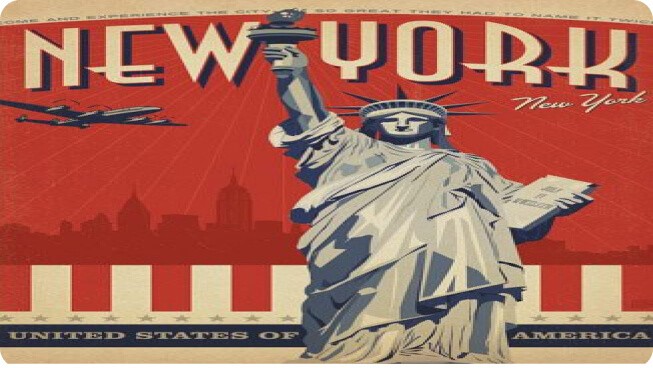
It is straightforward to avoid such an annoying mistake, keeping the aspect ratio while resizing. This feature is available in most software. If there is no such function, you can change the size by clicking the Shift key and dragging the cursor on the corner of the image. This blocks the ability to change the aspect ratio.
3. Misaligned and Distributed Design Elements
Another major problem that can be faced when creating an online course. In this case, the designer often distributes and aligns text, graphics, or images by hand. It leads to the fact that when displayed on other devices, all design elements have shifted. If this happens to a promising e-learning project, it'll be a total failure.
It's much better to use advanced tools to align and distribute objects. For example, you can exploit a grid or ruler to help distribute design elements evenly and avoid breaking the structure. Such functions are available in any software or educational platform.
4. Too Much Text
Online learning is 80% visual content. And filling the entire screen with text is a sure road to nowhere. Such a move shows that educational content creators don't know anything about platforms' capabilities to launch e-learning courses. You can use many channels to present information other than plain text. For example, educational platforms allow you to work with video and audio content, animation, infographics, and other types of information presentation.
It is pretty easy to avoid this mistake, using all available means to present the necessary knowledge to your students. If you plan to add audio recordings, show the meaning of the spoken words using images. After all, students aren't always available to listen to a lessons' audio.
5. Bad Stock Photos
At first, using stock photos seems like a pretty good idea, but you need to detect bad photos and reject them. Unfortunately, there is no universal way to recognize a lousy stock image from a good one. Often, low-quality photos look too staged and implausible. And if you use such images in your e-learning design, you risk making the online course cheap and unreliable for students.

It's better to avoid using mediocre photos, looking for images with real emotions and people's poses. After all, an online course that is framed with average stock photos will itself look pretty average.
6. Font Mismatch
Trying to diversify the look of the e-course as much as possible, designers add too many fonts (and not always the most readable ones). This makes it difficult to read the text or even distracts students from the learning process. If this mistake is not corrected, students will look for a better e-learning platform.
Therefore, avoid mismatched fonts. To do this, you can follow the demands of the e-learning business owner and simple rules for combining fonts. For example, you can combine a large expressive font and small lettering or contrasting font pairs.
In addition, the number of fonts shouldn't be more than 3 (for headings, subheadings, and plain text). If you use four or more lettering options, it will complicate the presentation of content.
7. Bad Choice of Colors
Along with fonts, colors play a tremendous role in the learning process. First, you need to choose colors that your brand will represent. Second, certain tone combinations affect the overall mood of e-learning. However, the wrong color combination will make it challenging to work with the online course; therefore, students will not continue studying on the educational platform.

It's not difficult to avoid such a mistake when developing an e-course. If you work for a large company, you probably have a brand book - a collection of the primary visual elements of the brand (including the color palette). If you want to develop a unique design, you should use advanced digital tools. Most educational platforms offer turnkey solutions for creating your own company color scheme. It will make your product stand out from competitors.
8. Using Several Formats at Once for Presenting One-sided Information
In addition to using relevant photos, the structure of the content also plays a significant role. And here, we're not talking about the visual component or the correct sequence of the text but keeping a single style.
For example, you decide to use three content delivery mechanics at once - "accordion" on the first page, "carousel" on the second, and "tabs" on the third. Will this draw the attention of the students? Yes. But will this bring real benefits to the students? No.
Therefore, try to choose a single content delivery mechanic and use it throughout the entire online course. The user must first get used to the style to pay attention only to the content later. This will significantly simplify the audience's life because the students won't need to think about the next steps. Here are our tips for delivering content correctly:
- Strict hierarchy. It allows students to focus on important information while filtering out less essential elements. The learners themselves will rank the importance of content based on the location of the elements and user psychology. This "eliminating" will happen subconsciously, so make sure to include the most crucial information at the beginning.
- No grammar mistakes. They simply lose both current and potential target audiences. We are talking about both misspelling words and cases of missing one letter. If this is found everywhere, then the students will pay attention to it. You can fix the problem by using quality online spell checkers.
- Visual elements for working with the audience. Use unique colors and tone combinations, fonts, spacing, and other elements to guide the student around the screen throughout the lesson.
All of this will help create a consistent style for your online course.
How Can You Avoid Such Mistakes?
So we have completed the analysis of the main mistakes to avoid when developing an e-course. But how to prevent similar situations in the future? Here are six key points to rely on when creating your online course:
- The simplicity of design. Aesthetic appeal is just as important as knowledge. However, in design, it often happens that less is more. Make sure all elements add value to learning and benefit students. Sometimes it's better to delete a decorative element if it seems excessive.
- Color palette. Choose 2-3 colors that you will use when developing an online course, and stick to the specified vector. Although sometimes you can change some elements, randomly using a different color will confuse the student and distract him from the learning process.
- The balanced white space. Make the spaces work for you. White space around visuals often grabs more attention and benefits than a page cluttered with decorative elements.
- Management of information fragments. If your course has multiple goals, divide each major topic into separate modules. It will help students find the necessary material, especially if they don't have enough time to study.
- Ease of learning. If you need to place much vital information on one screen, break the layer of text into separate headings. It will assist in reviewing the information much faster.
- Convenient navigation. There is no room for super creativity. It is enough to add buttons that make it possible to navigate the online course conveniently. It is crucial for those taking the e-course on a smartphone or tablet PC. And for those who watch educational videos on a computer, it will also make their lives easier.
We hope our article gave you enough information about the mistakes when creating an e-learning design. Our tips will help you avoid failure when developing an online course in the future.
If you have any questions regarding the design of online courses, write in the comments below. We will answer each of them promptly, and we will analyze the most interesting questions in the following articles!


