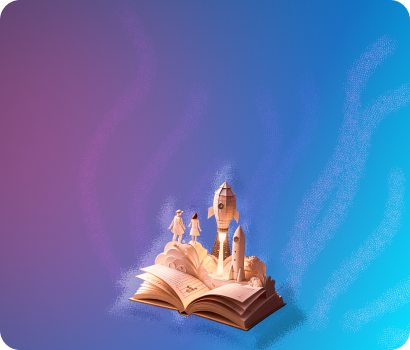The e-learning industry is booming, with online course creation becoming an increasingly popular way for experts, entrepreneurs, and educators to share their experiences with thousands worldwide. If you've considered creating your online course, you're in luck. More tools are available than ever to help you design a professional, engaging learning experience.
However, determining which tools best suit your needs can be tricky with so many options. In this post, we'll explore some top online course creation platforms, video tools, quiz builders, and more to help you find the perfect toolbox for bringing your course idea to life.
Planning and Organization Tools
The foundation of a successful online course is meticulous planning and organization. You need tools that facilitate project management and collaboration, especially when working with a team. These tools generally offer features like task assignments, deadline tracking, and progress updates. Look for options allowing integration with other platforms you're using, which can help maintain a smooth workflow and ensure everyone on the team is on the same page.
Content Creation Tools
These online course creation tools can be roughly divided into four categories:

- Video Production Tools. For most online courses, video is a central component. Using a robust video production tool can help you record high-quality video content. Features to look for include screen recording, a variety of editing instruments, and the ability to add interactive elements such as quizzes or branching scenarios.
- Audio Recording Tools. Good audio quality is crucial for keeping learners engaged. Audio tools for online course creation should provide precise recording capabilities, noise reduction, and audio editing features. This is particularly important if your course includes podcasts or audio lessons.
- Slide and Graphics Software. Visual aids can enhance understanding and retention. Tools that help create slides, infographics, and other graphical content are essential. These should offer templates and design elements that make your content visually appealing and professional.
- Text and Scriptwriting Tools. A comprehensive script or text editor that includes features for outlining, drafting, and editing text is vital, especially for creating scripts for videos or textual content for lessons.
Interactive Content Tools
To make your course more engaging, consider top tools for course creation that allow you to create interactive content. Depending on the subject matter, these might include drag-and-drop activities, simulations, or coding environments. The key is to make the learning process interactive and fun, which can improve retention and satisfaction.
Learning Management Systems (LMS)
A learning management system (LMS) is a robust platform that allows you to easily upload, deliver, and manage your online course. An LMS typically provides a comprehensive set of online course creation tools for course administration, student enrollment, progress tracking, and more. When evaluating LMS options, consider features such as:

- User-friendly interface. Look for an intuitive platform that will be easy to navigate for both instructors and students.
- Course organization. Ensure the LMS allows you to structure your course content in a logical and accessible manner.
- Communication tools. Facilitate interaction and engagement through built-in discussion forums, messaging systems, and virtual classrooms.
- Progress tracking. Monitor student performance, completion rates, and other metrics to ensure learners are on track.
- Integration capabilities. Choose an LMS that supports seamless integration with other tools in your tech stack, such as authoring software, video platforms, and assessment tools.
Assessment and Testing Tools
Assessments are crucial for evaluating student understanding and providing valuable feedback throughout the learning journey. Look for tools that offer a variety of assessment types, including quizzes, assignments, projects, and exams. Key features of these tools for online courses to consider include:

Question types
Ensure the tool supports various question formats, such as multiple-choice, true/false, fill-in-the-blank, and open-ended questions.
Automatic grading
Save time by leveraging automatic grading capabilities for objective question types.
Rubrics and feedback
Create detailed rubrics and provide personalized feedback to help students improve.
Proctoring and security
Implement measures to maintain academic integrity, such as timed assessments, randomized questions, and plagiarism detection.
Marketing and Sales Tools
Once your online course is ready, you must promote it to reach your target audience. Leverage marketing and promotion tools to create awareness, generate interest, and drive enrollments. Some top online course creation tools in this category include:
- Email marketing. Build and nurture email lists to inform potential students about your course offerings and promotions.
- Social media management. Schedule posts, engage with your audience, and analyze performance across various social media platforms.
- Landing page builders. Create compelling landing pages to showcase your course and encourage sign-ups or purchases.
- Analytics and tracking. Monitor website traffic, conversion rates, and other valuable metrics to optimize your marketing efforts.

Feedback and Survey Tools
Gathering feedback is crucial for the iterative improvement of your course. Use tools that allow you to create surveys and collect feedback efficiently. Analyzing this feedback can help you adjust your content, address learner concerns, and enhance overall course quality.
Accessibility Tools
Ensuring that your course is accessible to all learners, including those with disabilities, is a matter of ethical responsibility and a strategic move that significantly broadens your potential audience. Here are several categories of tools to create online courses:
Subtitle and Captioning Tools
These tools generate subtitles and captions for video and audio content, ensuring those with hearing impairments can access the material. Look for tools that provide accurate and timely text synchronization with media.

Screen Reader Compatibility Tools
Tools that ensure your content is compatible with screen readers are crucial for visually impaired users. These tools help structure your content to be easily navigated and understood via text-to-speech software.
Audio Description Tools
These tools add a spoken description of visual information during gaps in the audio, which can be invaluable for visually impaired learners to fully understand the visual content of videos.
Text-to-Speech Tools
For learners with difficulty reading text due to disabilities or learning preferences, text-to-speech tools can convert written content into audible speech, enhancing accessibility.
Analytics and Reporting Tools
Finally, to truly understand the impact of your course and improve over time, you need robust analytics tools. These should help you track engagement, completion rates, and other key performance indicators. Insights from these top tools for course creation can guide your marketing strategies and content updates.
Conclusion
When creating a wildly successful online course, having the suitable instruments is just one piece of the puzzle. You'll still need to nail the curriculum design, instructional quality, production values, and promotions.
But by investing in the proper toolbox upfront, you'll save yourself innumerable headaches and set yourself up for a much smoother journey from idea to wildly popular, money-making course! So do your research, find the online course creation tools that fit your needs and budget, and start mapping out your dream online course today.