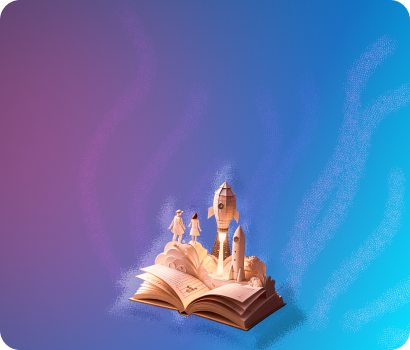Embarking on the quest for the perfect Learning Management System (LMS) is a strategic journey—not just a random choice. It's about finding a system that aligns seamlessly with your needs and aspirations.
To zero in on the suitable LMS, consider the essentials: your budget and the size and capabilities of your various teams, including design, learning and development, IT, and customer success. Think about the time you’ll need to launch your learning program because the LMS implementation timeline is crucial. Your choice among various types of LMS hinges on these practicalities.
However, having a large team and a hefty budget doesn't mean you must custom-build your educational platform from scratch. Similarly, a smaller budget allows you to create an exceptional and effective academy. These considerations and the thorough review of examples of LMS are vital in selecting the solution that truly fits your organization’s unique needs.
Why Choosing the Right LMS Solution Makes All the Difference
Selecting an LMS that aligns perfectly with your eLearning goals isn't just a good idea—it's crucial for the success of any learning and development (L&D) initiative. Imagine launching a program that doesn’t quite hit the mark on your training objectives. Not ideal, right? Thankfully, while the array of the most common LMS options might seem overwhelming at first, with some research, you can pinpoint the perfect match.
Diving into the market, you'll soon discover that the landscape is more than just filled with rehashed versions of the same product by different vendors. We’re actually looking at different types of LMS, each designed to meet specific learning needs and goals. It turns out that choosing the right LMS for your program is typically simpler—and more beneficial—than tweaking your program to accommodate less-than-ideal software.
Moreover, the benefits of selecting a specialized LMS extend far beyond mere functionality. Popular learning management systems can dramatically increase learner engagement, boost employee retention, and enhance overall satisfaction. They play a pivotal role in fostering a culture of continuous learning, which is essential for keeping your business agile and competitive. Additionally, a need-specific LMS promotes a collaborative workplace, streamlining operations and meeting the dynamic needs of high-performing teams.
In short, investing the time to find a need-specific LMS isn’t just worthwhile—it’s a strategic decision that fosters an effective, collaborative, and forward-thinking learning environment.
How to Get Started?
Now that you've thoughtfully considered your program's mission, who it's for, and the content it will include, you're all set to define clear goals and objectives. To make your planning even more effective, involve your team by asking for their feedback. Dive into their preferences for learning styles, methods, and objectives. Remember, the Learning Management System (LMS) you choose will become a part of their everyday routine, so it’s crucial to consider their needs and review examples of LMS.
Next, armed with insights from your team, your Learning and Development (L&D) team can start evaluating potential vendors. Take a close look at the variety of LMS solutions available. Checking the learning management systems below will help you pinpoint the best fit for your eLearning program, ensuring it aligns perfectly with your organization’s needs.
Learning Management System Examples
Let’s look at the most used types of LMS and learning management system examples.
Cloud-Based LMS
As for the examples of learning management systems, this type stands out the most now. A cloud-based Learning Management System (LMS) is hosted on remote servers and is accessible over the Internet, offering a flexible and dynamic learning environment. Unlike traditional systems that require on-site installation, cloud-based LMSs are provided as a service by vendors who handle all technical aspects, from server maintenance to software updates.

Key Features
- Scalability. Easily accommodates changes in user numbers without needing physical infrastructure adjustments.
- Automatic Updates. This feature ensures that the system is always up-to-date with the latest features and security patches without any user action.
- Remote Accessibility. Allows users to access the platform from anywhere, using any device with internet connectivity, which is ideal for remote learning and telecommuting.
- Integration Capabilities. It is often designed to seamlessly integrate with other tools and applications, such as video conferencing tools, email services, and various productivity apps, enhancing the learning experience.
- Data Analytics. Provides robust tools for tracking learner progress and generating detailed reports, which can help educators and administrators make informed decisions.
Pros
- Cost-Effectiveness
- Ease of Use
- Flexibility
Cons
- Internet Dependency
- Potential for Limited Customization
- Data Privacy Concerns
Best LMS Examples
- Small to Medium-sized Enterprises (SMEs). Especially those that lack the resources for significant initial IT investments.
- Organizations with Remote Workforces. Ideal for companies with employees who work from various locations or frequently travel.
- Educational Institutions Offering Online Courses. Suitable for schools and universities expanding their online learning offerings.
On-Premise LMS
An on-premise Learning Management System (LMS) is installed directly on a company’s or institution’s own servers and managed by their internal IT team. This setup offers maximum control over the LMS environment, allowing organizations to customize and secure their systems as needed.
Key Features
- Full Customization. Organizations can modify every aspect of the LMS to meet their specific needs, from user interfaces to functionality enhancements.
- Data Control. All data is stored on local servers, giving organizations complete control over their information and security measures.
- Integration with Legacy Systems. Popular learning management systems can be integrated deeply with existing in-house software, ensuring that all systems work seamlessly together without needing modifications to accommodate cloud-based constraints.
- Performance Reliability. Since the system does not depend on internet connectivity, it often provides faster response times and more consistent internal performance.
Pros
- Security
- Offline Accessibility
- Long-Term Cost Savings
Cons
- High Initial Investment
- Resource Intensive
- Scalability Issues
Best LMS Examples
- Large Corporations with Sensitive Data. Ideal for organizations that handle sensitive data, such as financial institutions or healthcare providers, where data security is paramount.
- Educational Institutions with Reliable IT Infrastructure. It is suitable for schools and universities with the resources to invest in and maintain robust IT systems.
- Government Agencies. Often required to keep data on-premise for regulatory reasons and can benefit from the high level of control and security offered.
Open Source LMS
An open source Learning Management System (LMS) is built with source code that is freely available for modification and distribution. This type of LMS encourages a collaborative approach, where developers worldwide can contribute to its development and enhancement. The flexibility to customize and adapt the software to specific needs makes it popular among educational institutions, startups, and tech-savvy businesses.

Key Features
- Customizability. Users can modify the software to include new features, alter functionalities, or integrate with other systems as required.
- Community Support. Benefits from a large community of developers and users contributing to troubleshooting, updates, and new features.
- Cost-Effectiveness. Generally lower operational costs since there are no licensing fees. However, costs may be incurred for hosting, customizing, or maintaining the system.
- Integration Flexibility. It can be integrated with various other software and platforms, enabling organizations to create a highly tailored learning ecosystem.
Pros
- Complete Control Over the System
- Innovative Potential
- Community-Driven Development
Cons
- Technical Expertise Required
- Potential for Higher Hidden Costs
- Security and Compliance Risks
Best LMS Examples
- Educational Institutions Focused on STEM. Especially those who have the technical know-how to customize and maintain the system.
- Tech Startups and SMEs. Companies that require a highly adaptable LMS and have the skills to modify and extend their LMS platforms.
- Organizations with Unique Learning Needs. Entities that need specific functionalities are not typically available in commercial LMS offerings.
Commercial LMS
A commercial Learning Management System (LMS) is a proprietary software developed and maintained by a company that charges for its use, typically through licensing fees or subscriptions. This type of LMS is designed to be out-of-the-box ready with robust support and service agreements, making it a reliable choice for businesses that prioritize ease of use and stability over customization.

Key Features
- User-Friendly Interface. Often emphasizes ease of use with intuitive navigation and design, ensuring that both administrators and learners can effectively use the system with minimal training.
- Comprehensive Support. Comes with dedicated customer support and technical assistance, including regular updates and security patches.
- Enhanced Security Features. Typically includes advanced security protocols to protect data and ensure compliance with various regulatory standards.
- Scalability. Designed to handle growth easily, allowing organizations to add users and expand functionality without significant new investments in infrastructure.
- Rich Functionality. It offers a wide range of features that are out of the box, including content management, course creation tools, assessments, and detailed analytics for tracking and improving learner engagement and performance.
Pros
- Reliability
- Quick Setup and Deployment
- Low Maintenance
Cons
- Cost
- Limited Customization
- Vendor Lock-in
Best LMS Examples
- Corporate Training Programs. Particularly suitable for companies that require reliable, scalable, and secure training solutions with minimal IT involvement.
- Government Organizations. They often prefer commercial products due to their guaranteed support and compliance with security standards.
- Educational Institutions Needing a Quick Deployment. Schools and universities that want to roll out e-learning capabilities rapidly without extensive customization.
Conclusion
Choosing the right solution among different types of learning management systems is a critical decision. It can significantly affect the efficiency and effectiveness of an organization's training and development initiatives. All examples of learning management systems —whether cloud-based, on-premise, open source or commercial—offer unique benefits and challenges. The selection process should be guided by clearly understanding the organization’s needs, such as budget constraints, IT infrastructure, staff expertise, and long-term educational goals.
Organizations should consider the following when selecting a solution among popular learning management systems:
- Scalability. How well can the system grow with your organization?
- Cost. What is the total cost of ownership, including hidden costs like maintenance and upgrades?
- Usability. How user-friendly is the system for both learners and administrators?
- Technical Support. What level of support does the vendor offer?
- Integration Capabilities. Can the system easily integrate with other tools and systems in use?
- Compliance and Security. Does the system meet all necessary compliance and security requirements?
By carefully assessing learning management system examples and how they align with organizational goals, decision-makers can choose an LMS that meets their current needs and supports future growth and success. A suitable LMS will enable more effective training, enhance learner engagement, and contribute to achieving educational and organizational objectives.