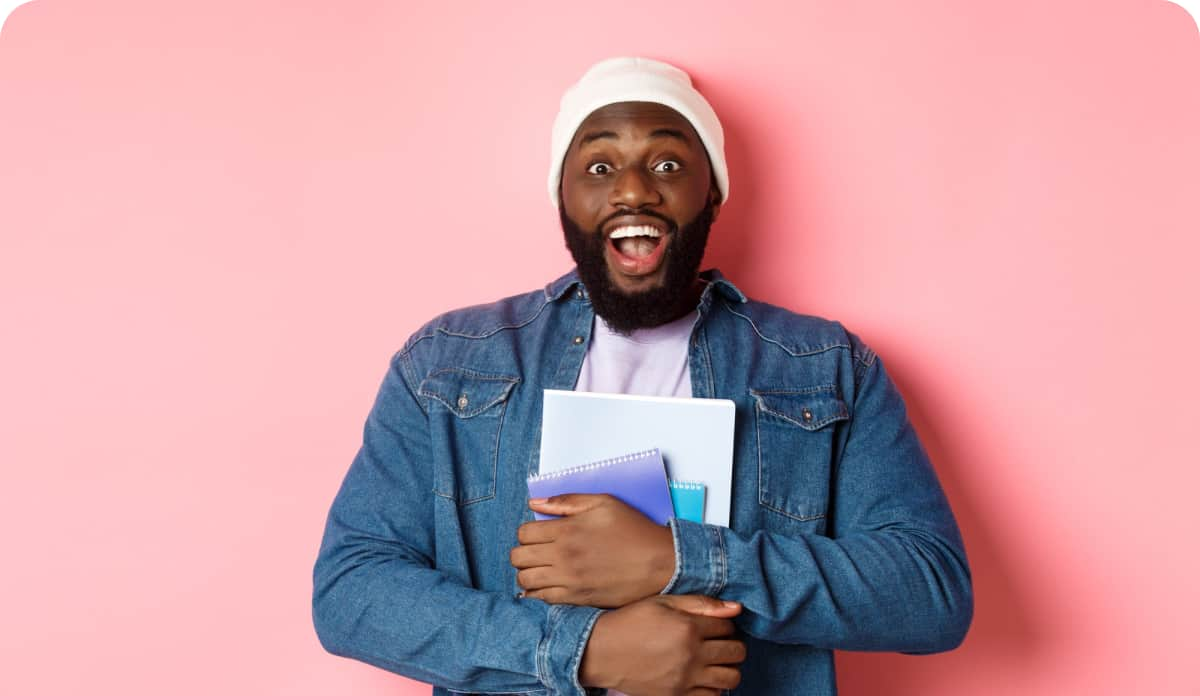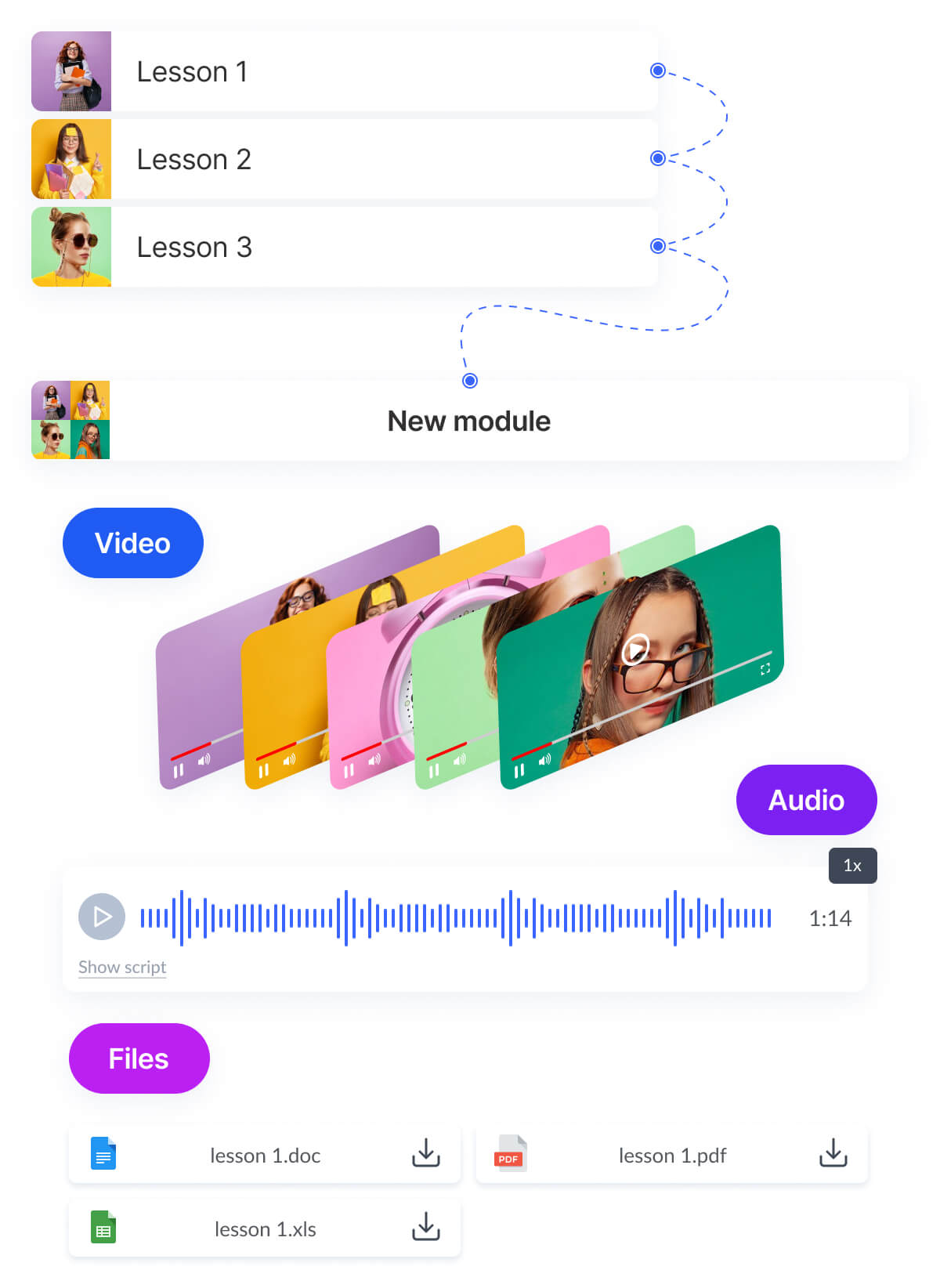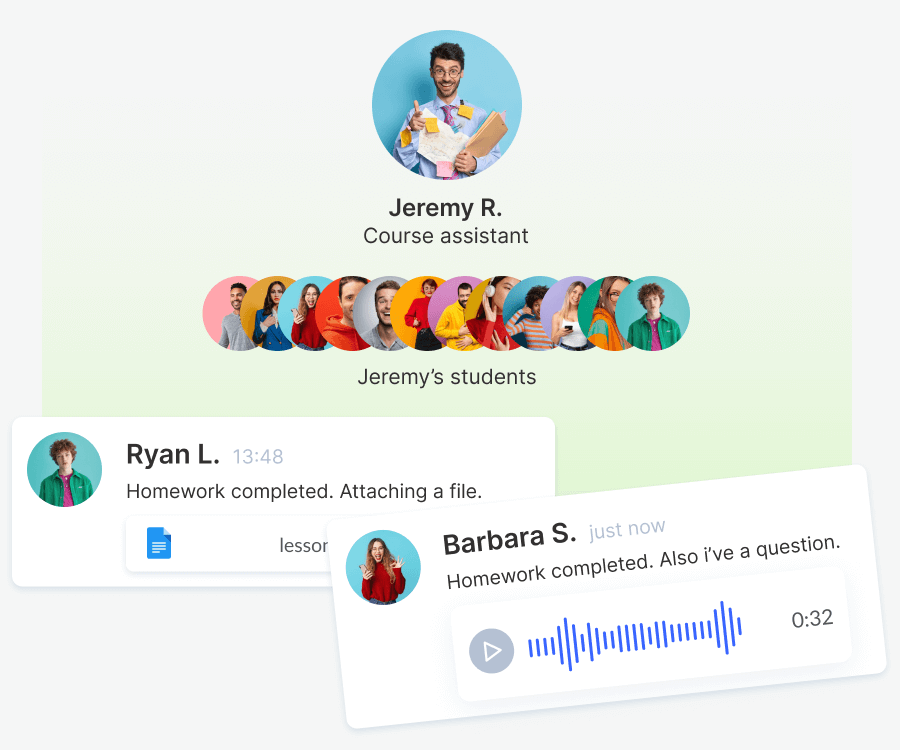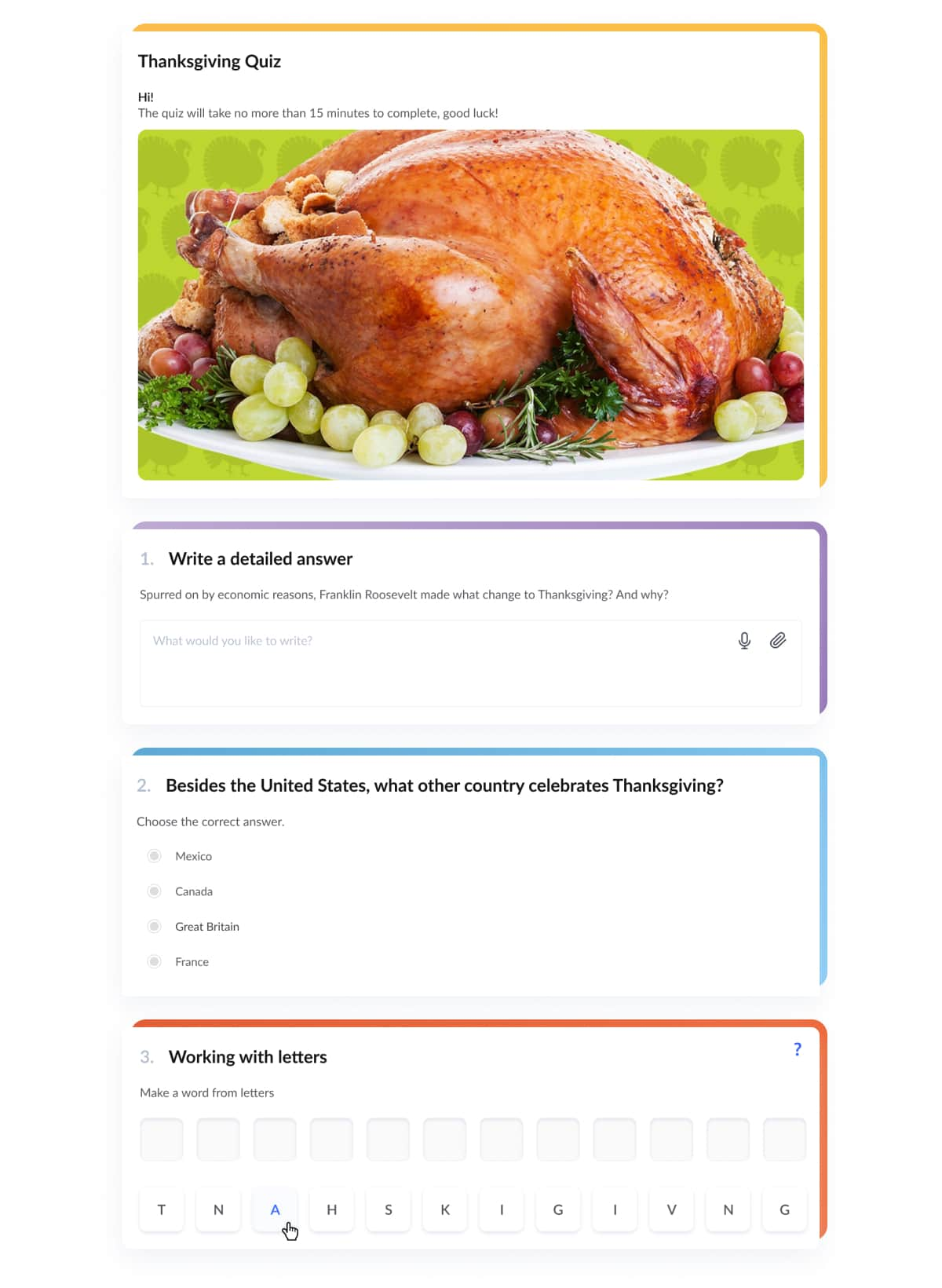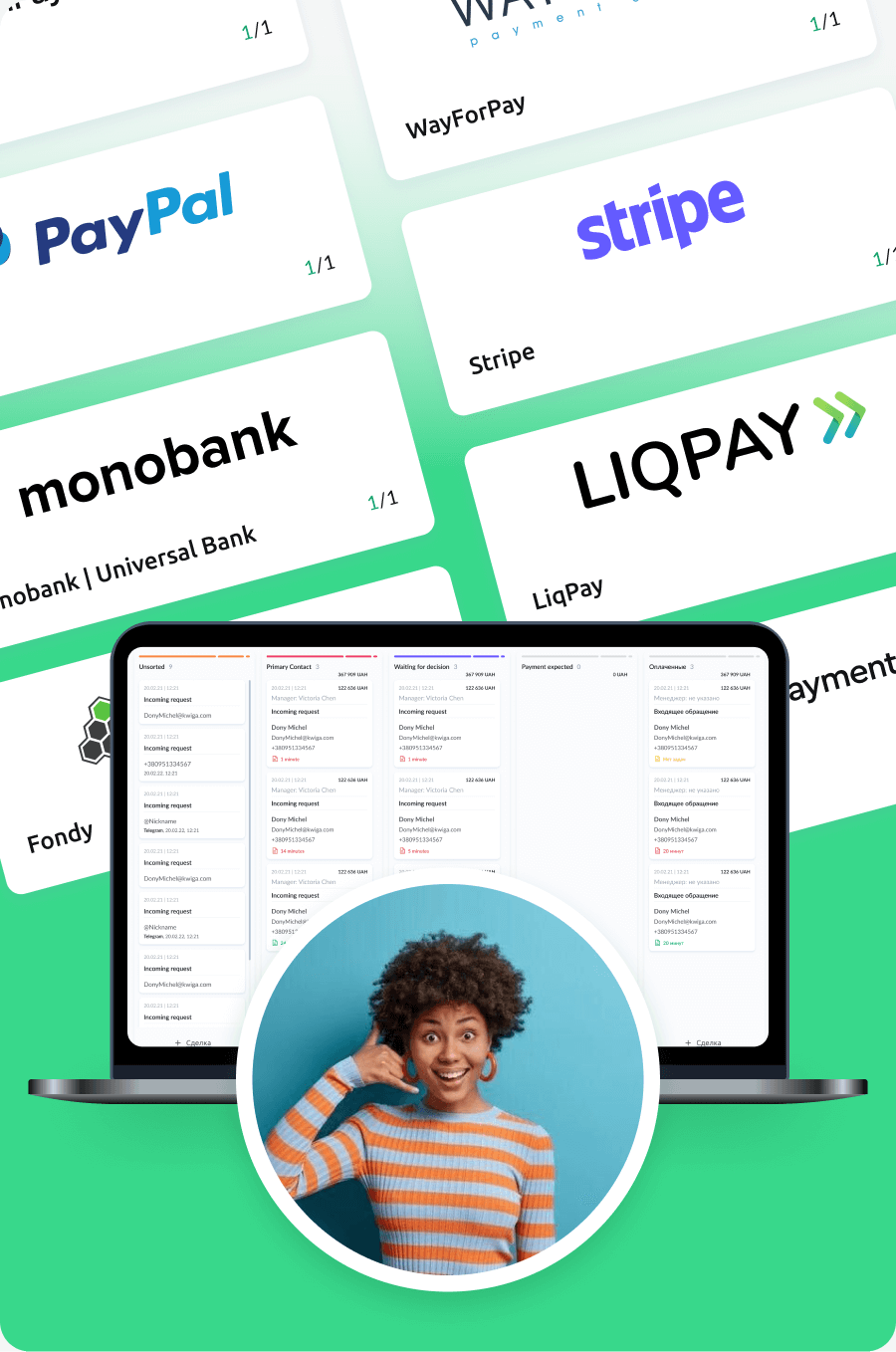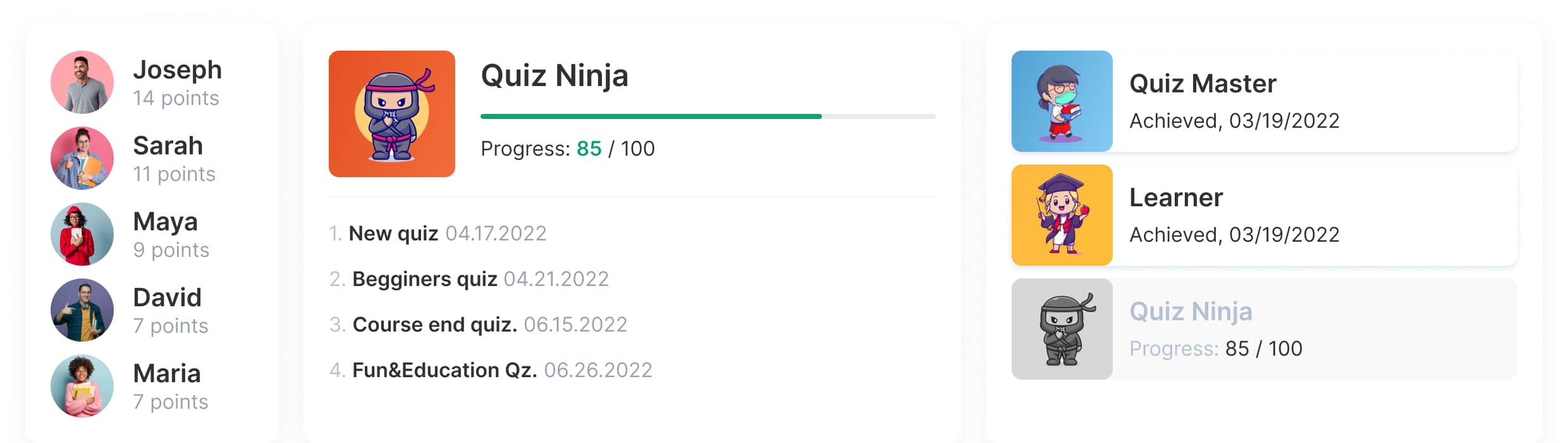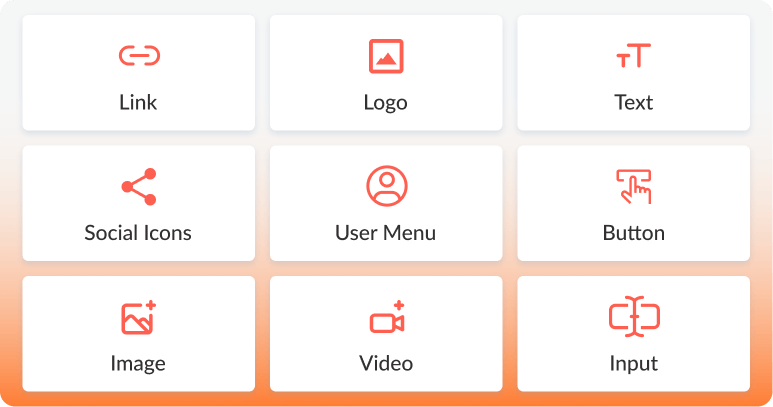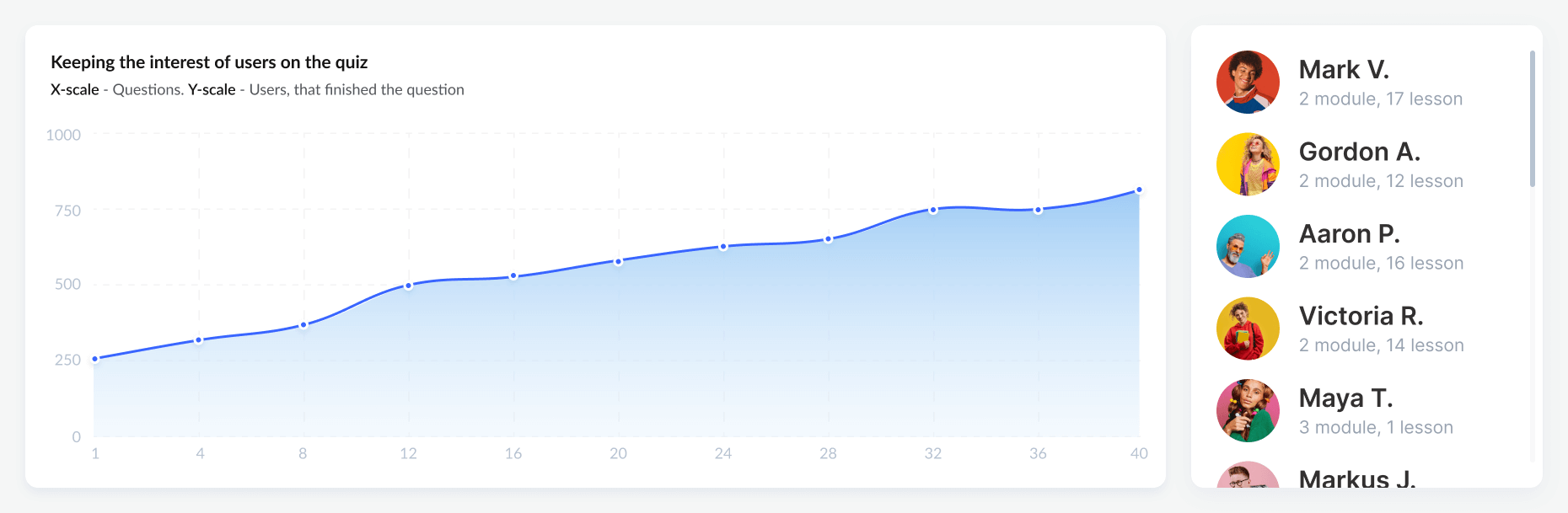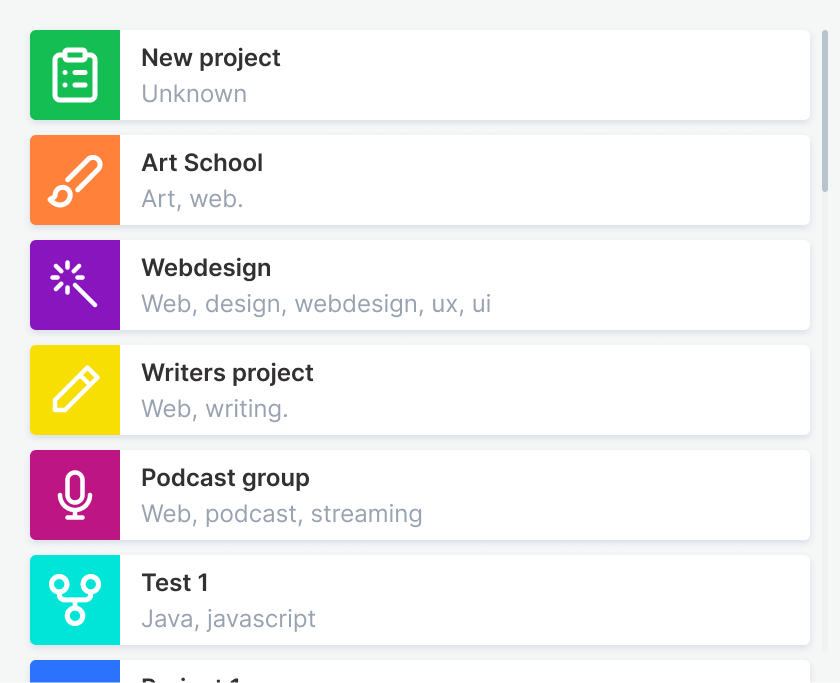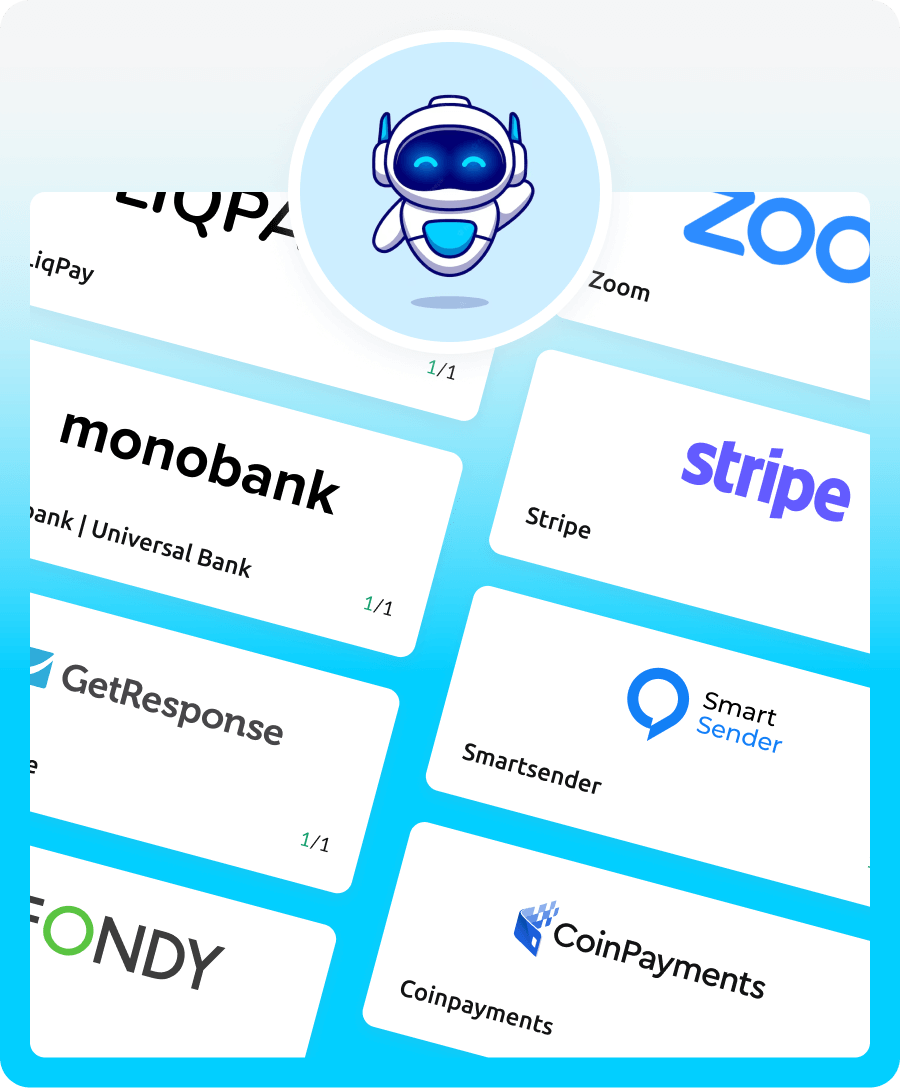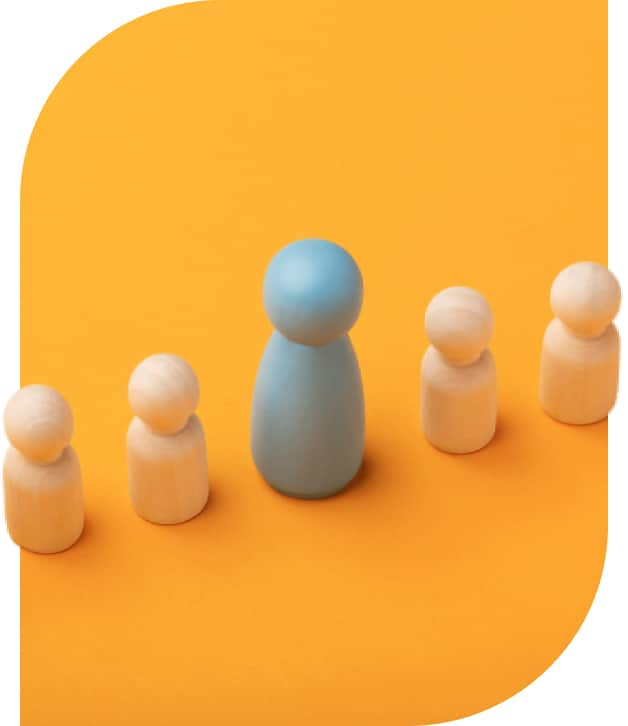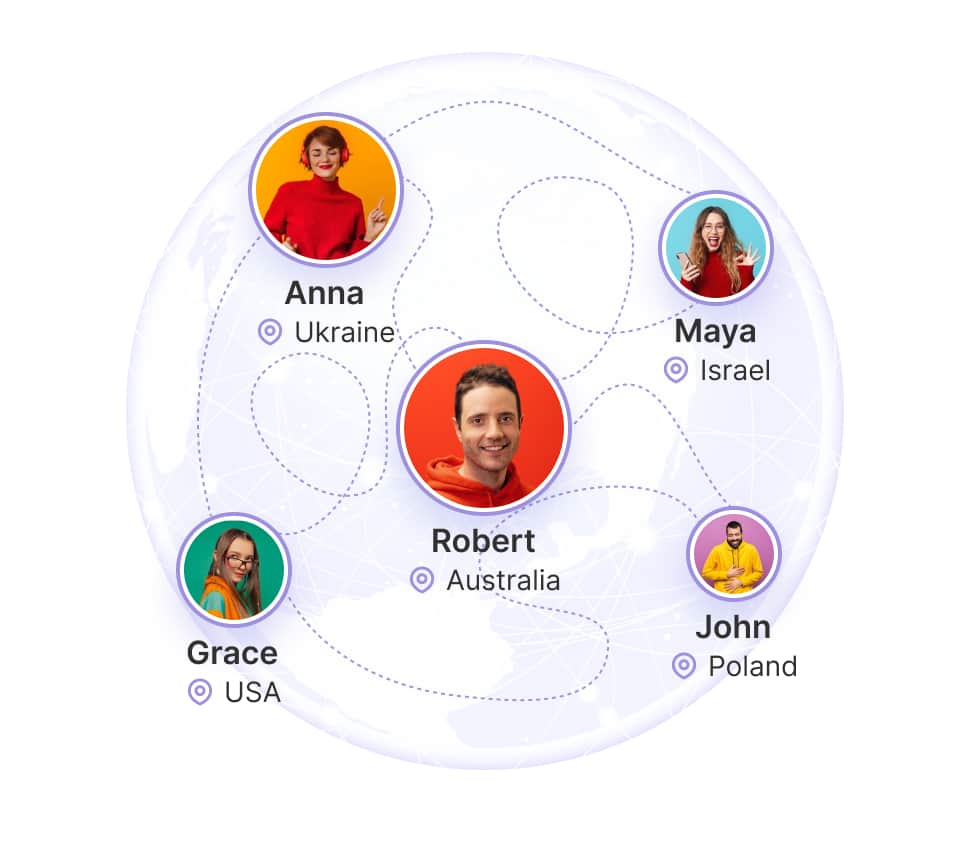Training Program
Build any curriculum and create any course structure you want. You can combine lessons into modules and connect the modules into sections, etc. You can also add unlimited attachments and create a course outside the module.
Materials and Presentation
Create an online course with any content: unlimited videos, handouts, reference materials, presentations to the lesson, images, and audio files. Benefit from the free lesson structure that allows you to build interactive lessons, communicate with the audience, and embed presentations, Word Wall games, and Google Forms into the class. It will help learners interact with all the materials in the lesson itself.
Sources of Video Materials
Upload video files from various resources like YouTube, Vimeo, Bunny CDN, or Kwiga storage when you create online course.
Protecting Your Materials
At Kwiga, we value your time and expertise, so we apply all available security measures on the technical side to shut down access to your content by unscrupulous users. In development: functionality to track users' devices and IP addresses to inform you of suspicious user activity.