Articles:
- Access control
- How to disable login through social media
- How to set your project logo (preview) for messengers
- Changing the project (cabinet) name and other public settings
- Adding your offer to the Kwiga platform
- How to connect an additional project
- How to set a specific language for a page on Kwiga
- Notifications received by students
- Changing the password and login settings
- Changing personal information
- Sender settings and reply address
- Important settings
- How to delete a user account
- Project (School) Presentation Page
- How to Bind Your Own Domain/Subdomain
- Using variables on the project, list of available variables
- Connecting a Custom Domain (Subdomain) for Sending Emails
- How to Add Public Project Information and Contact Channels
- Student Profile Settings
How to change the public data of an account, what it is, what it affects and where it is displayed.
In this article:
What is public data.
After registering on kwiga.com, users, as needed, have the ability to change the project name, public face and subdomain.
This is public data that clients and other kwiga users see on your school page, on product presentation pages, and when subscription or purchase of your products.
How to change public data
To change the data, in the upper right corner, click on the name of the project, and in drop-down menu, select the settings tab, then “Cabinet”
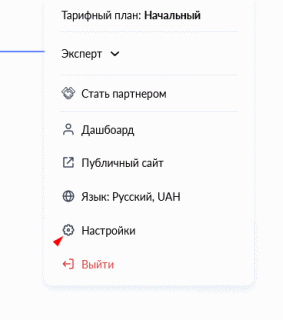
In this way, you go to the account menu, where all public data.

Let's take a closer look at each of the points.
Photo

You can add a photo or school logo here.
Account name

Here you can change the name of the project that will be displayed on the page with courses and in letters.
Account Public Face
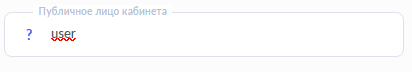
Here you can change the name of the expert that will be displayed on the pages schools.
Important - in the paragraphs above, changes are saved automatically when you enter text in the field. </strong >
Subdomain
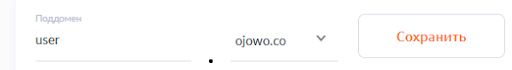
Used to give your page a unique name on the web. Change the name of the subdomain to whatever you want, and click the save button. If you don't want to use a subdomain on kwiga.com, you can connect your own domain
Attention! After editing the subdomain, all old links products will become unavailable!
Didn't find the answer? Contact the support service via online chat or Telegram
