Articles:
- How to give access to the course
- How your course is seen by your students
- How to Learn on the Kwiga Platform (Guide for Students)
- How to access a student's account
- How to see the progress of participants
- How to create a certifate
- Automation: Awarding points upon completing lessons
- Conducting surveys (reactions, ratings, NPS)
- How to view all test attempts
- How to set up a test retake
- How to update a student's rate and keep their progress
- How to change access settings for a single student
- How to change the expiration date of the course
- How to extend access to the course
- The student entered wrong email
- Automation: Setting up reminders if a student does not log into the platform
- How to unblock a user
- How to "freeze" access to a course
- How to find an email with a code needed to access Kwiga account
- Viewing the course as a student
- Pre-registration or waiting list.
- Importing and transferring the student database
Learn more about how to suspend access to a course for one or more participants.
Set the course end date for all participants
Course access is configured through offers. It is through various offers, you can create different rates for participation in the course, incl. with different expiration date.
End date for access to the course, configured in the Sales section - Suggestions.
When editing your offer, at the step Product and access to content has the ability to set Duration access to content - determine when students will end access to the product.
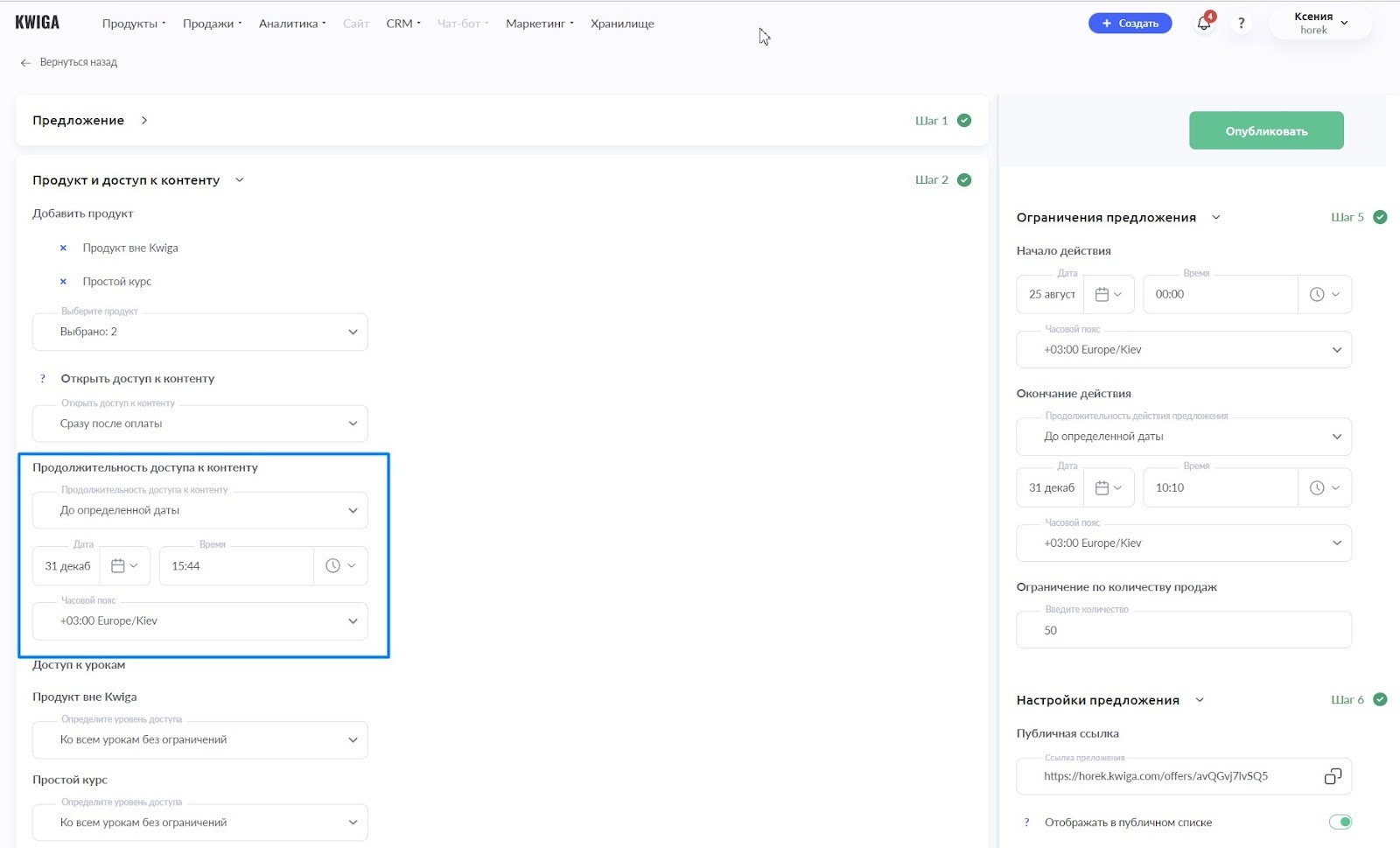
When members have already gained access, you can view their information in course details, incl. view the expiration date for each of them.
Simply click on the sign Participants under the link to presentation page of the course.

Freeze Access
You can pause access to a course for one or more students, at the same time, for the rest of the course participants, the offer settings will remain without changes.
Click on Freeze under the closing date, and enter how much days/months, access will be suspended.
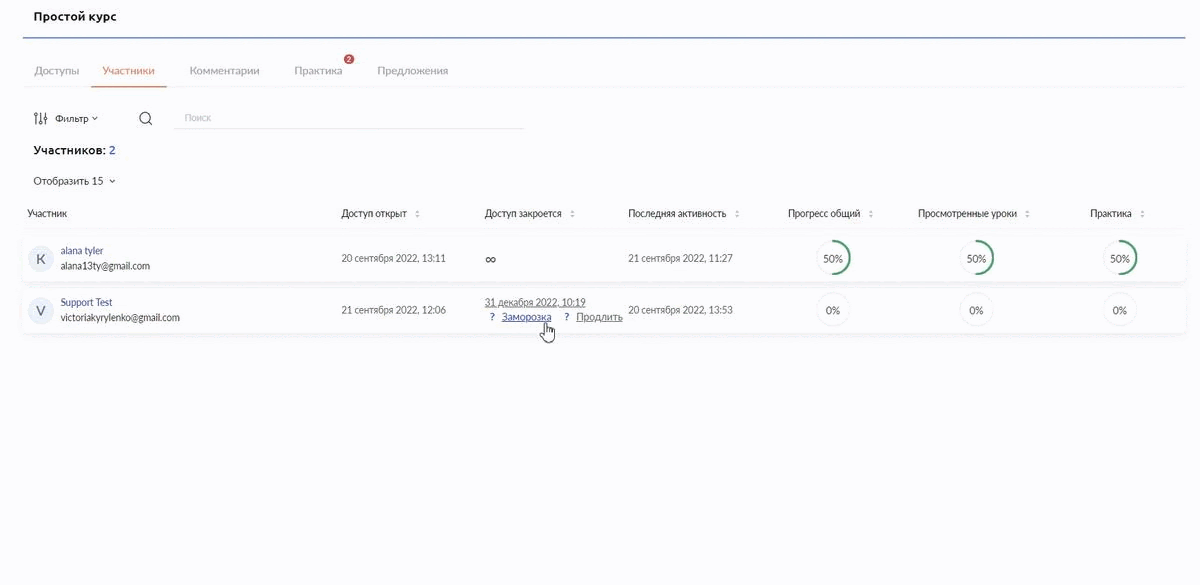
The participant will not be able to view course content during this period, and The access expiration date will be shifted by the number of freeze days automatically.
On the list of participants, next to the name, information will appear that access suspended. And of course, you can Unfreeze at any time.

What will a student see if access is suspended
For the student, access will be suspended immediately after saving.To the student you will be notified.
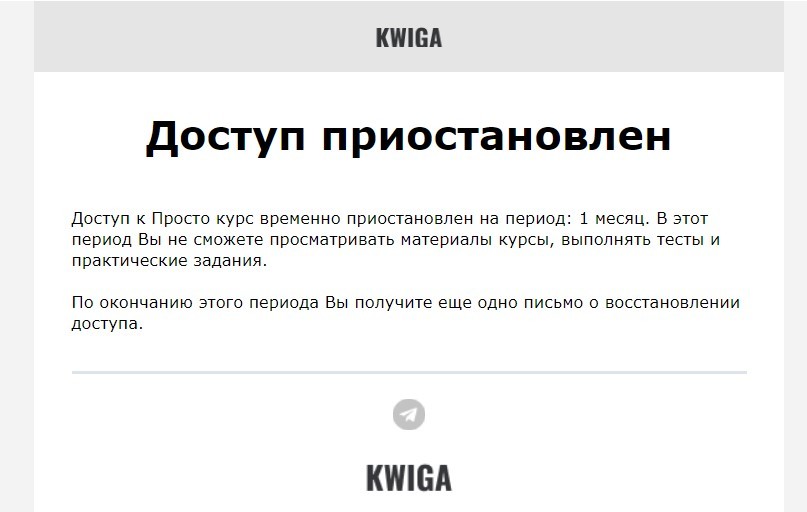
The course content will not be available in the student's office during the freeze period. BUT The new course expiration date will be displayed below the title.

Didn't find the answer? Contact the support service via online chat or Telegram
